Task Numbering
Task numbering in the AuditBLOOM system is sequential and starts from number 1. Each task is assigned a unique number, automatically upon creation. This allows easy identification and tracking of each task in the system.
Where the Task Number Appears
In the Task List
-
First Column "Number": In the task list, the task number is displayed in the first column "Number". This provides quick access to the unique identification of a task without needing to open its details.
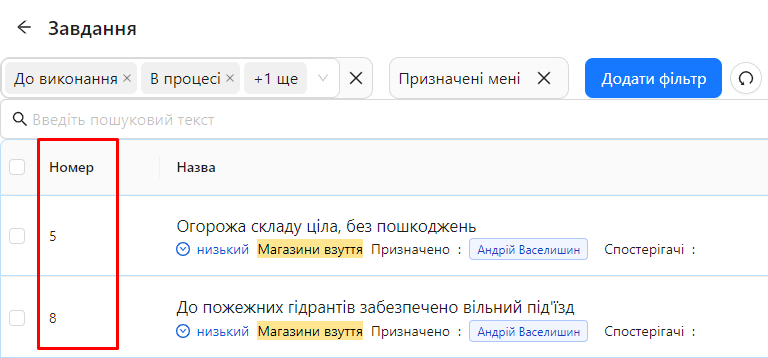
In the Task Details
-
Task Details: The task number is also displayed at the top of the task details page. This allows users to see the task number directly when viewing its information.
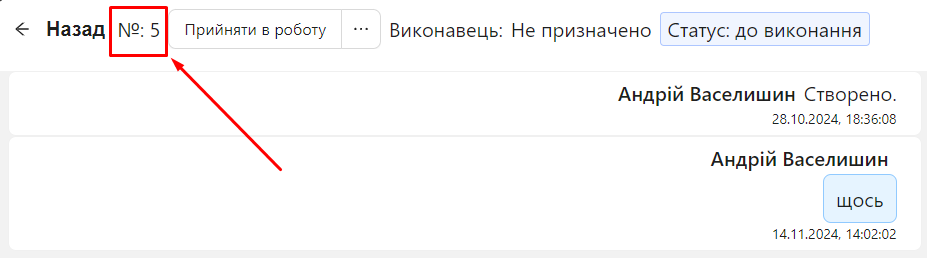
Benefits of Sequential Task Numbering
- Uniqueness: Each task number is unique, preventing confusion between different tasks.
- Easy Search: Tasks can be quickly found by number using the search function or filters in the task list.
- Simple Communication: Using task numbers in communication between users simplifies discussions and referencing specific tasks.
Frequently Asked Questions (FAQ)
Question: Can I change the task number after it's created?
Answer: No, the task number is automatically assigned upon creation and cannot be manually changed. This ensures uniqueness and consistency in numbering.
Question: What should I do if I can't find a task by its number?
Answer: Make sure you've entered the task number correctly. Use the search function or filters in the task list to quickly find the task by its number. Keep in mind that you may not have access to the specific task. Please refer to the Access to Tasks article.
Question: Does task numbering affect the task's priority or deadline?
Answer: Task numbering is simply an identifier and does not affect the task's priority or deadline. Priorities and deadlines are set separately during task creation or editing.