Task Observers
Observers are users or groups who have access to view a task and can add comments to the task chat. They are not responsible for completing the task but can follow its progress and participate in the communication between the task executor and other participants.
How to Add Observers to a Task
-
Open the task for editing by clicking the "Edit" button or create a new task.
-
Find the "Observers" section in the task editing form.
-
Select users or groups you want to add as observers.
-
Users: Select individual users from the list.
-
Groups: Select groups to add all their members as observers.
tipWe recommend assigning tasks to groups rather than individual users.
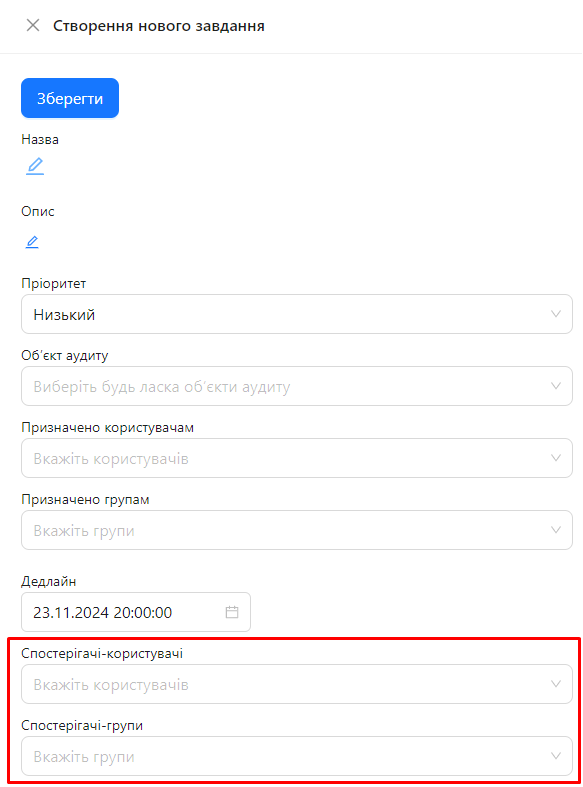
-
-
Save the task by clicking the "Save" button.
Rights and Capabilities of Observers
- Task Viewing: Observers can view all task details, including the description, deadline, priority, and status.
- Adding Comments: Observers have access to the task's integrated chat, where they can leave comments and discuss task details.
- No Responsibility for Execution: Observers cannot change the task's status, assign executors, or edit task details.
Important Clarifications
- Groups as Observers: Adding a group as an observer automatically grants access to the task for all its members. This is useful for large teams or departments.
- Access Restrictions: Observers cannot change task parameters, ensuring the security and integrity of the data.
Notes and Tips
-
Purposeful Assignment: Use observers for team members who need information about the task without responsibility for its completion.
-
Regular Updates: Periodically review the list of observers to add new participants or remove those who no longer need access to the task.
-
Confidentiality: Ensure that observers have the necessary access rights and do not have access to confidential information that is unrelated to the task.
Frequently Asked Questions (FAQ)
Question: Can I add a group as a task observer?
Answer: Yes, you can add a group as a task observer. All members of the selected group will automatically gain access to the task as observers.
Question: Can observers change the task's status?
Answer: No, observers do not have the rights to change the task's status. They can only view the task and add comments to the task chat.
Question: How do I remove an observer from a task?
Answer: Open the task for editing, find the "Observers" section, go to the user or group selection list, and uncheck the users or groups you wish to remove.
Question: Can I add observers after the task is created?
Answer: Yes, you can add observers to the task at any time by opening the task for editing and adding new observers or modifying the existing observer list.