Task Deletion
Task deletion is the process of permanently removing a task from the AuditBLOOM system. This action is irreversible and results in the loss of all data related to the task, including history, comments, and attachments. Task deletion can be useful when the task was created by mistake or is no longer relevant.
Who Can Delete Tasks
The following users are allowed to delete tasks:
- Task Creator
- Users with the roles:
- Administrator
- Task Management
How to Delete a Task
Method 1: Deleting a Single Task from Task Details
-
Log in to the system with your account.
-
Go to the "Tasks" section in the main menu.
-
Find the task you want to delete in the task list.
-
Click on the task name to open the task details.
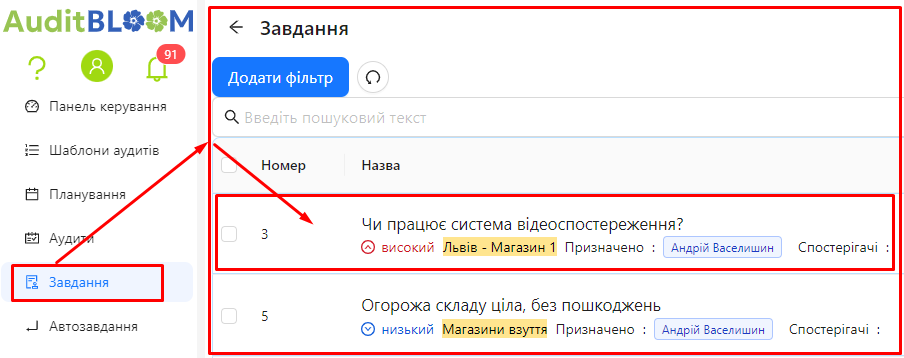
-
In the task details page, click the "Delete" button.
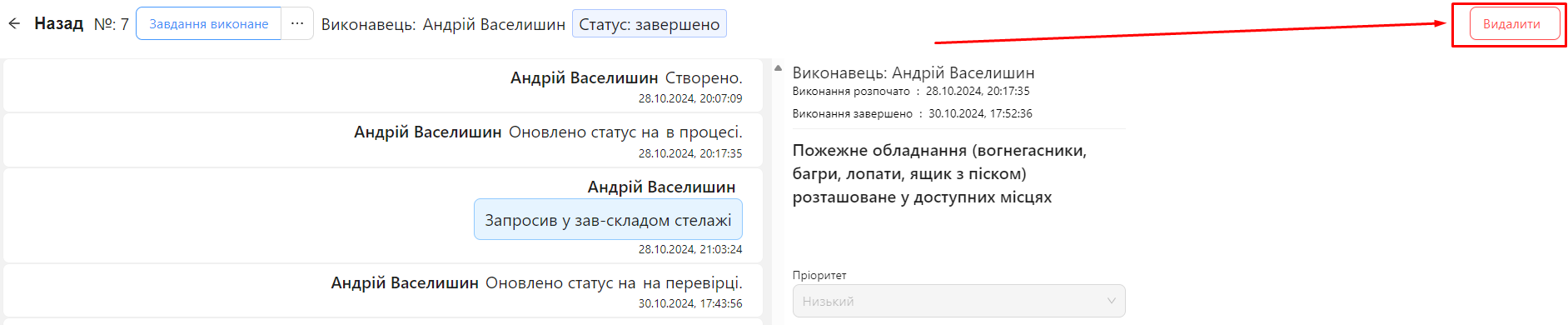
-
Confirm the action in the pop-up dialog box.
Warning! Once the task is deleted, it cannot be restored.
Method 2: Deleting Multiple Tasks from the Task List
-
Go to the "Tasks" section in the main menu.
-
In the task list, check the tasks you want to delete by selecting the checkboxes next to them.
-
At the top of the list, a "Delete" button will appear.
-
Click the "Delete" button.
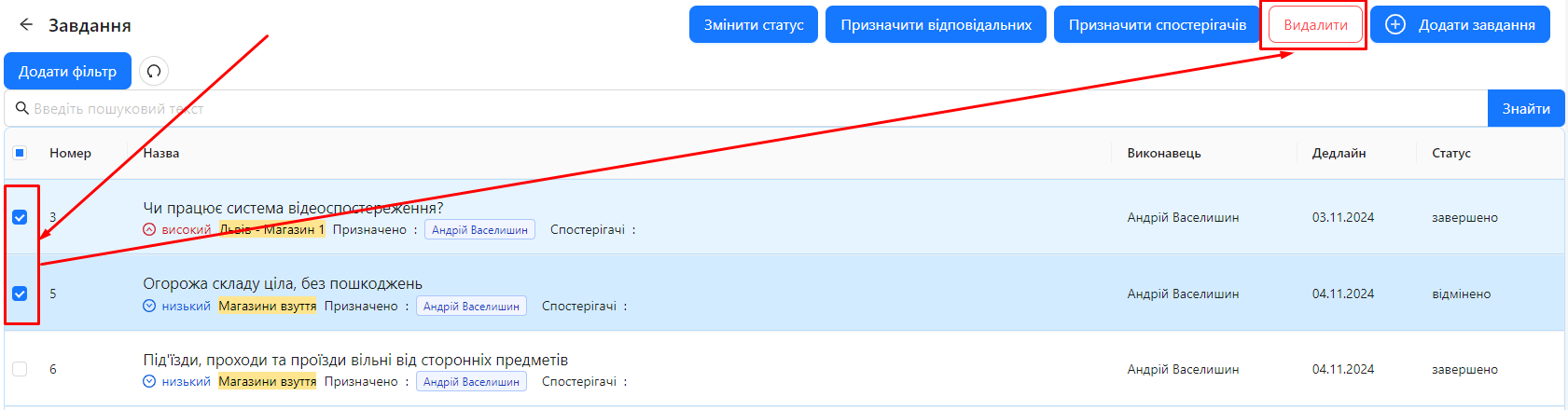
-
Confirm the action in the pop-up dialog box.
Warning! All selected tasks for which you have the appropriate access rights will be deleted.
Important Clarifications
-
Irreversibility of the Action: Task deletion is irreversible. Once a task is deleted, it cannot be restored.
-
Notification to Participants: The system does not notify participants when a task is deleted.
Notes and Tips
-
Consider Carefully: Before deleting a task, make sure it is no longer needed and that its deletion will not affect workflows.
-
Archiving as an Alternative: If you wish to preserve the task history but it is no longer relevant, consider archiving the task instead of deleting it.
-
Check Access Rights: If you are unable to delete a task, ensure that you have the Administrator or Task Management role.
-
Data Security: Deleting a task also removes all related data, so be careful not to lose important information.
Frequently Asked Questions (FAQ)
Question: Can I restore a task after it has been deleted?
Answer: No, once a task is deleted, it cannot be restored. Deletion is irreversible.
Question: Why can't I see the "Delete" button in task details?
Answer: You may not have the required access rights. Only users with the Administrator or Task Management roles can delete tasks.
Question: Can I delete a completed or canceled task?
Answer: Yes, you can delete a task regardless of its status if you have the appropriate access rights.