Tasks for Correcting Issues
"Tasks for Correcting Issues" is a setting in the report layout that defines how tasks created to address issues identified during the audit will be displayed. This setting allows you to control where and how these tasks are presented in the report.
Configuration Options
The setting provides three options:
-
Do not display: Tasks will not be included in the report.
-
Display under each question: Tasks will be displayed directly under their corresponding questions in the report.
- Displayed:
- Task Name
- Task Status
- Displayed:
-
Summarized on a separate page: Tasks will be grouped and displayed in a dedicated section of the report.
- Displayed:
- Sections and Categories
- Questions (question text and response)
- Task Name
- Task Status
- Displayed:
How to Configure the Display of Tasks for Correcting Issues
One of the roles:
- Administrator
- Template Management
Type of workspace:
- Full workspace.
-
Navigate to the Audit Template:
- Log in to the system with the appropriate access rights.
- Go to the "Audit Templates" section.
- Select the desired audit template.
-
Open the Report Layout:
- On the "Report" tab, find the layout you want to configure.
- Click on the layout name to open it for editing.
-
Configure the "Tasks for Correcting Issues" Parameter:
-
In the layout settings, locate the option "Tasks for Correcting Issues".
-
Choose one of the following options from the list:
-
Do not display
-
Display under each question
-
Summarized on a separate page
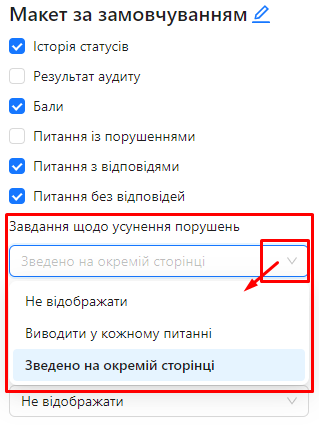
-
-
Example Displays in the Report
Option 1: Display under each question
-
In the report, tasks are displayed directly under the questions they are associated with.
-
Displayed:
-
Task Name
-
Task Status
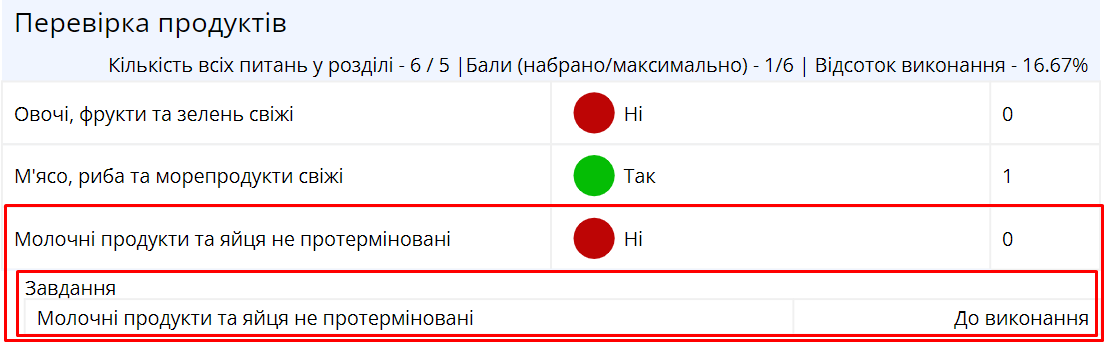
-
Option 2: Summarized on a separate page
-
In the report, a dedicated section is created where all tasks for correcting issues are grouped.
-
Displayed:
-
Sections and Categories
-
Questions (question text and response)
-
Task Name
-
Task Status
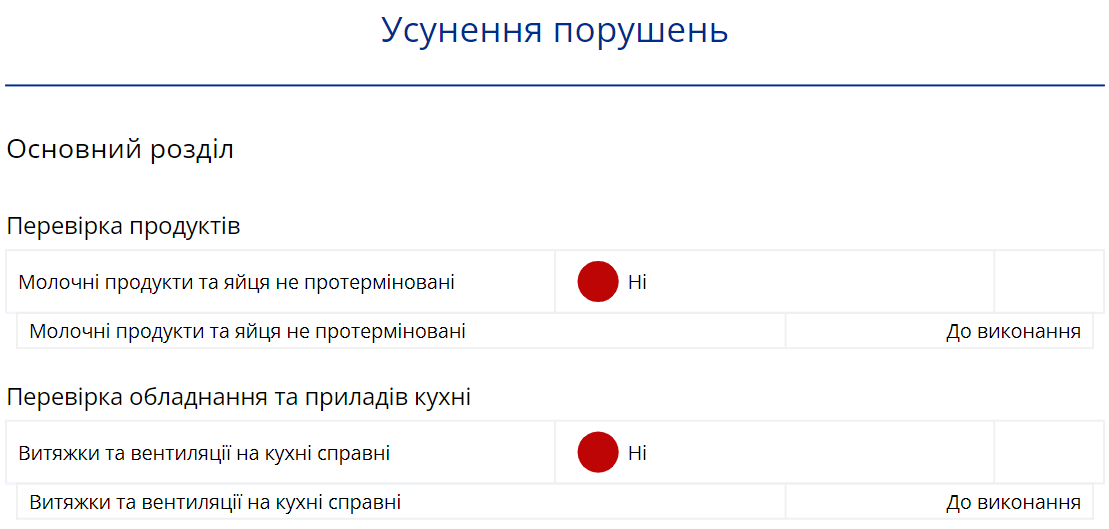
-