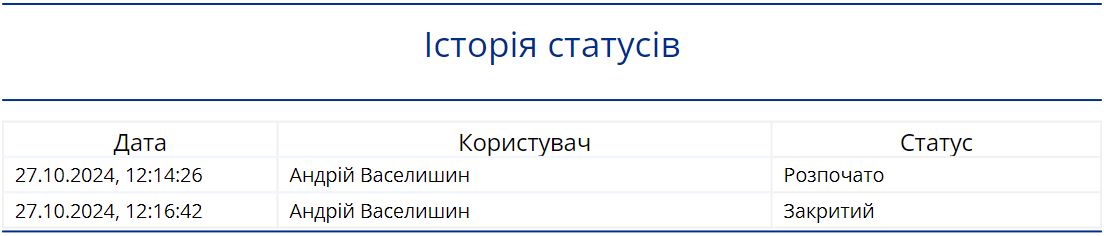Status History
Status History is a setting in the report layout that allows displaying a table of audit status changes in the report. When the "Status History" checkbox is enabled, the report will include information about when and by whom the audit statuses were changed.
Learn more about audit statuses here.
How to Enable Status History in the Report Layout
Requirements. You will need:
One of the roles:
- Administrator
- Template Management
Type of workspace:
- Full workspace.
-
Navigate to the Audit Template:
- Log in to the system with the appropriate access rights.
- Go to the "Audit Templates" section.
- Select the desired audit template.
-
Open the Report Layout:
- On the "Report" tab, find the layout you want to configure.
- Click on the layout name to open it for editing.
-
Enable the "Status History" Checkbox:
-
In the layout settings, locate the checkbox "Status History".
-
Check the box to enable the display of status history in the report.
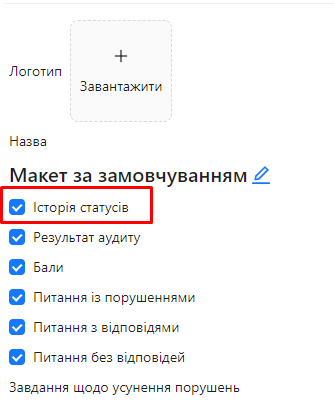
-
How Status History is Displayed in the Report
When the "Status History" setting is enabled, the report will display a table that includes:
- Date and Time: When the status was changed.
- User: Who changed the status.
- Status: The name of the audit status.