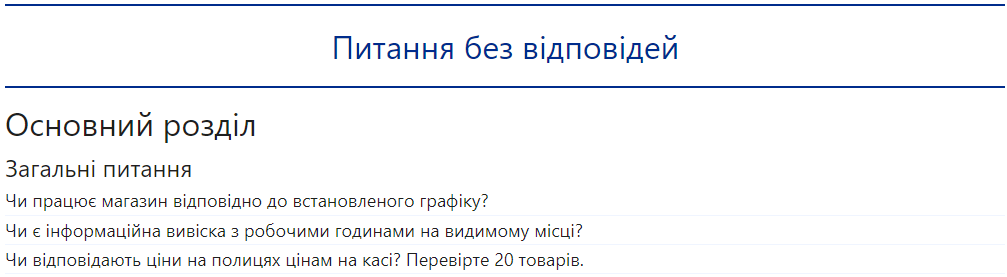Unanswered Questions
"Unanswered Questions" is a setting in the report layout that allows displaying a dedicated block in the report containing questions that were left unanswered during the audit. This helps identify missed parts of the audit process.
How to Enable the Display of Unanswered Questions in the Report
One of the roles:
- Administrator
- Template Management
Type of workspace:
- Full workspace.
-
Navigate to the Audit Template:
- Log in to the system with the appropriate access rights.
- Go to the "Audit Templates" section.
- Select the desired audit template.
-
Open the Report Layout:
- On the "Report" tab, find the layout you want to configure.
- Click on the layout name to open it for editing.
-
Enable the "Unanswered Questions" Checkbox:
-
In the layout settings, locate the checkbox "Unanswered Questions".
-
Check the box to enable the display of the block with unanswered questions in the report.
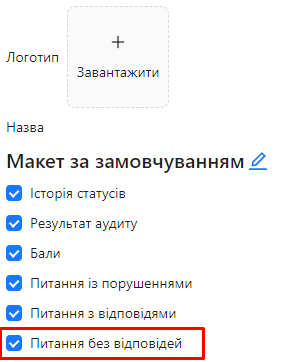
-
Displaying Unanswered Questions in the Report
Once the "Unanswered Questions" setting is enabled, the report will include a dedicated block displaying:
- Sections: Names of audit sections to which the unanswered questions belong.
- Categories: Names of categories within the sections.
- Questions: Text of the questions that were left unanswered.
This block shows only the questions that were not answered by the auditor during the audit. It helps quickly identify and analyze the missed questions, which can be useful for improving the audit process.