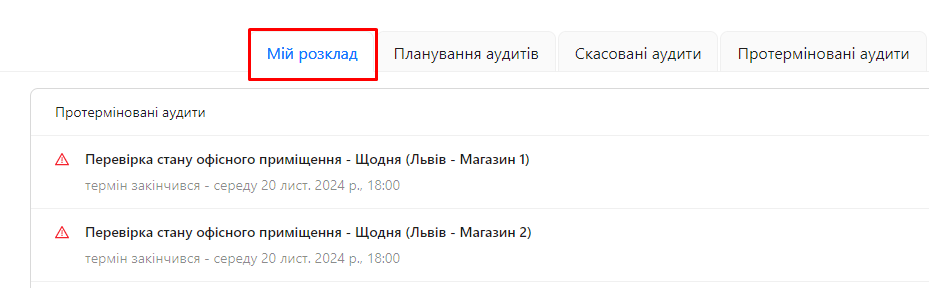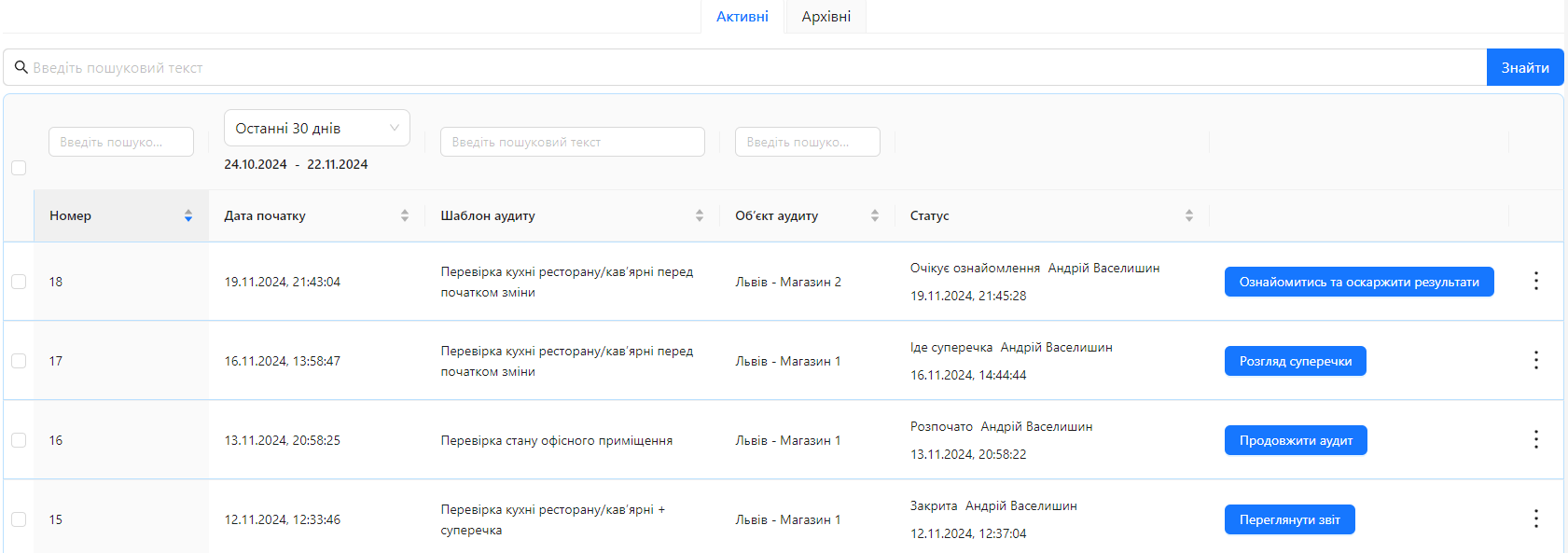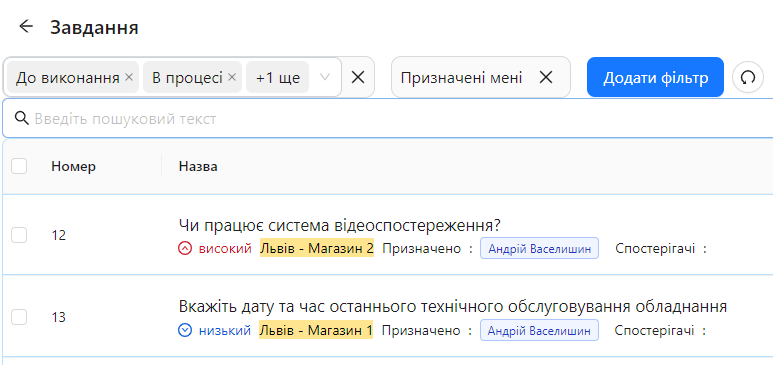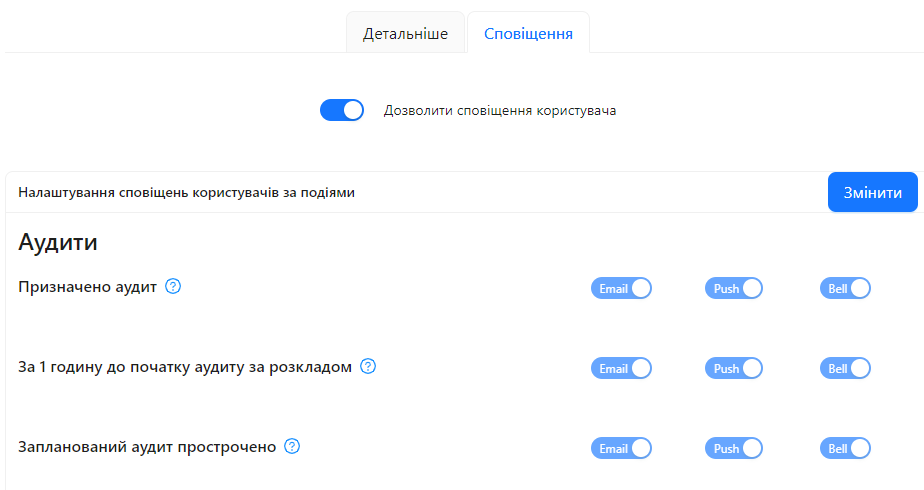Default User Rights
In the AuditBLOOM system, each user has a set of default access rights that allow them to perform basic functions and interact with the system. These rights are designed to provide a base level of access and functionality without the need for additional configuration.
Default Access Rights
Each user by default has the following rights:
-
View their audit schedule: Users can see all audits scheduled for them as auditors.
-
View audits they have cancelled: Users have access to a list of all audits they have cancelled.
-
View audit objects in their responsibility zone: Users can see all audit objects they are responsible for.
-
Access audits and reports: Users can view audits and their reports if they are an auditor or if the audit objects fall within their responsibility zone.
-
Conduct audits: Users can conduct audits according to the access settings for audit templates.
-
View tasks: Users can see all tasks where they are the executor, assigned to a task, the author of a task, or an observer.
-
Manage tasks: Users can accept tasks, perform them, and add comments if they are assigned to a task.
-
Notification settings: Users can set up how they receive notifications about events.
Detailed Access Rights
View Their Audit Schedule
Users have access to the calendar or list of scheduled audits where they are assigned as auditors. This helps them plan their time and prepare for upcoming audits.
View Audits They Have Cancelled
Users can view the list of audits they have cancelled. This is useful for tracking change history and managing their tasks.
View Audit Objects in Their Responsibility Zone
Users can see all audit objects they are responsible for. These may include stores, departments, or other structural divisions.
Access Audits and Reports
Users can access the results of audits if they:
- Are the auditor who conducted the audit.
- Are responsible for the audit object on which the audit was conducted.
Conduct Audits
Users can conduct audits according to the access settings in audit templates. This means they can be assigned as auditors and perform checks according to established procedures.
View and Manage Tasks
Users have access to tasks they participate in:
- Executor: Can accept tasks, perform them, and add comments.
- Task Author: Can create tasks and track their progress.
- Observer: Can view tasks and their status, and add comments.
Notification Settings
Users can set up how they receive notifications about various events in the system, such as Email, Push, or Bell notifications.
Notes and Tips
-
Responsibility Zone: Ensure that audit objects are correctly assigned to the user or groups the user belongs to, so they have access to the necessary information.
-
Extending Access Rights: For additional access rights, such as user management, audit object management, and others, appropriate roles must be assigned. Check out the article Changing Roles for Groups and Users
-
User Training: It is recommended to familiarize users with their rights and capabilities in the system for effective operation.
Frequently Asked Questions (FAQ)
Question: How can I gain access to additional system features?
Answer: Contact your system administrator to assign you the necessary roles and access rights.
Question: Can I change my notification settings?
Answer: Yes, you can configure how you receive notifications in your profile. For more details, check out the article Notification Settings.