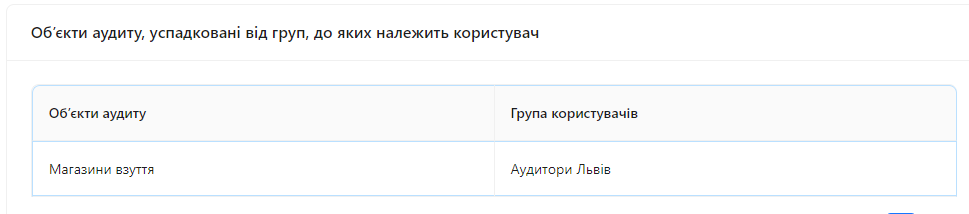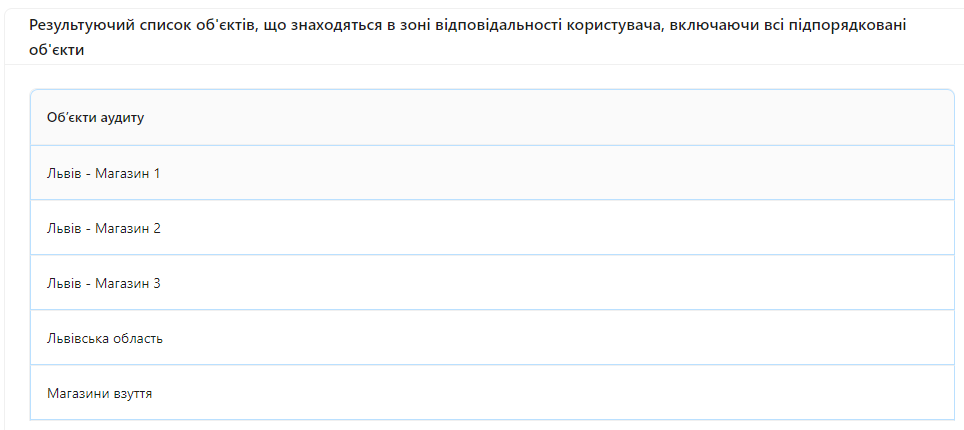Audit Objects for Which the User Is Responsible
In the AuditBLOOM system, each audit object can have one or more responsible persons. Responsibility for audit objects allows for clearly defining user responsibility zones and effectively managing the audit process.
In the user profile, there is a tab called "Audit Objects" where you can view and modify the objects for which the user is responsible.
"Audit Objects" Table
This tab presents a table containing a list of all the objects for which the user is responsible and manages. These can be stores, departments, or other organizational units. Each object in this list is a zone of responsibility for the user.
How to Modify the User's Audit Objects
Roles:
- Administrator
- User Management
Workplace Type:
- Full Workplace
Step 1: Go to the User Profile
-
Log in to the AuditBLOOM system with "Administrator" or "User Management" rights.
-
Go to the "Settings" section in the main menu.
-
Select the "Users" option.
-
Find the required user in the list and click on their name.
Step 2: Open the "Audit Objects" Tab
-
In the user profile, go to the "Audit Objects" tab.
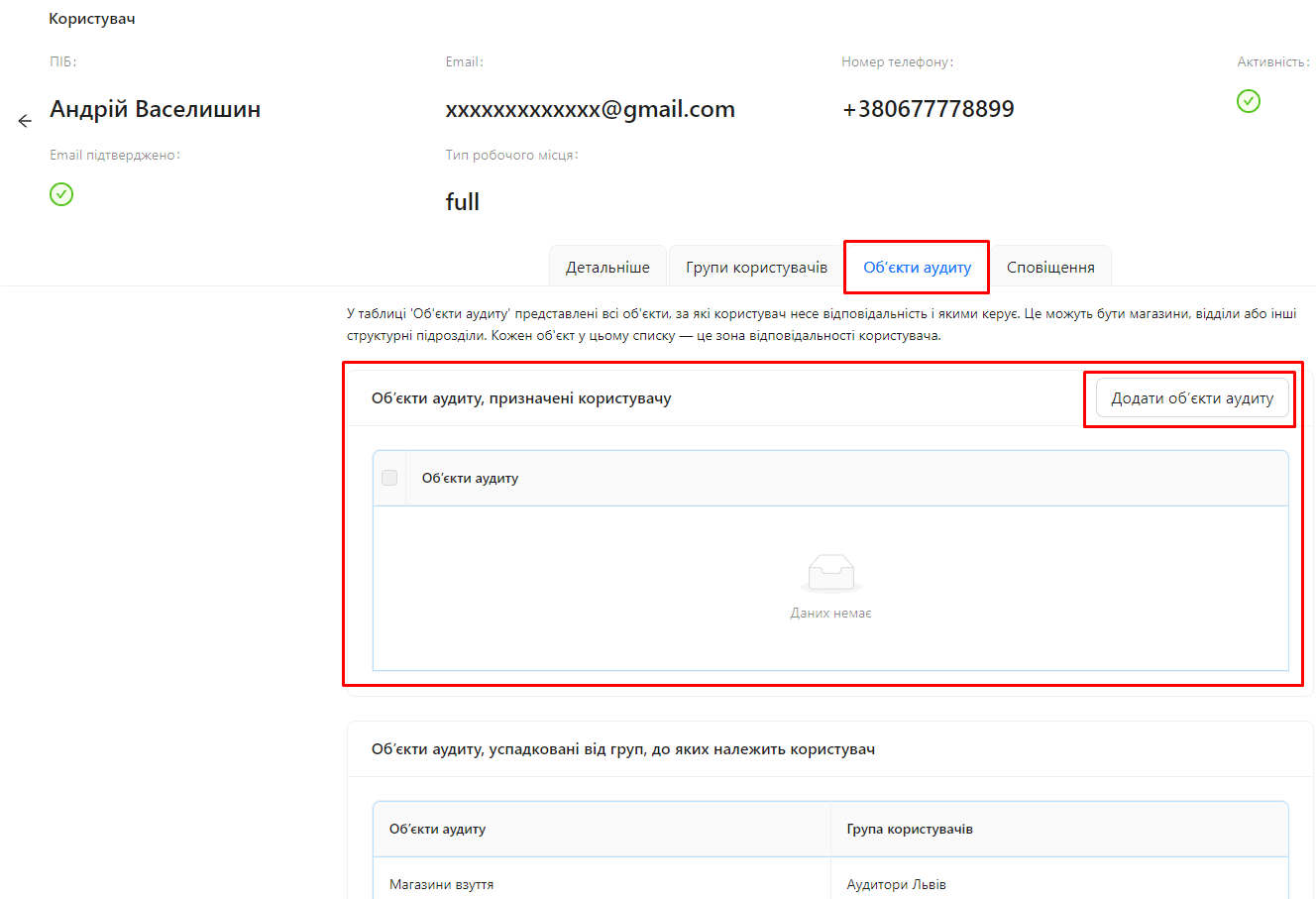
-
Here, you will see a table with the list of objects for which the user is responsible.
Step 3: Add or Remove Audit Objects
-
Click the button "Add Audit Objects" located above the table.
-
A form will open to select the audit objects.
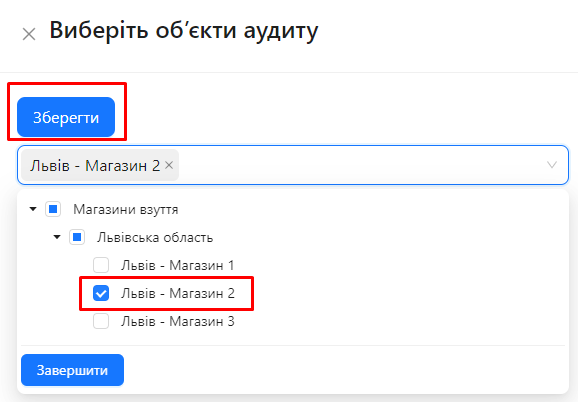
-
Select the objects you want to add to the user's responsibility zone by checking the boxes next to them.
-
Save the changes by clicking the "Save" button at the bottom of the form.
-
To remove an object from the user's responsibility, select the objects you want to remove, and click the "Delete Audit Objects" button at the top.
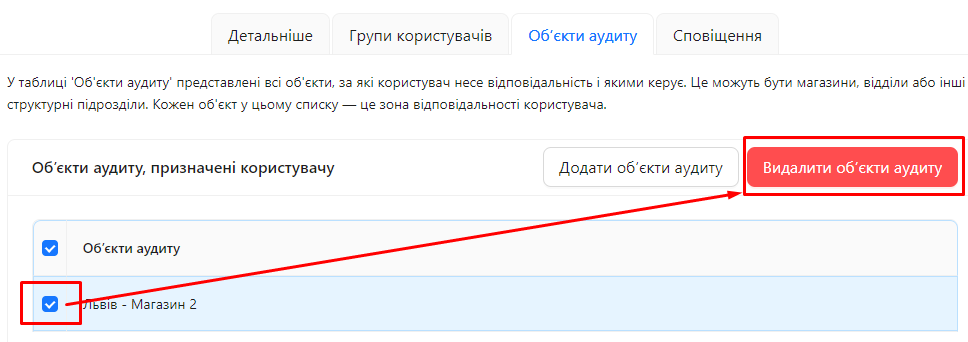
Audit Objects Inherited from Groups
Under the "Audit Objects" table, there is another table called "Audit Objects Inherited from Groups the User Belongs To". This means the user can be responsible for audit objects not only directly but also through groups they belong to. If a group is assigned responsibility for certain objects, all users in that group automatically inherit this responsibility.
Resulting List of Audit Objects
Below is a table called "Resulting List of Objects in the User's Responsibility Zone, Including All Subordinate Objects". This is a unique list of objects from the first and second tables, showing the full extent of the user's responsibility, including all subordinate objects.
Notes and Tips
-
Responsibility Structure: Assigning responsibility for audit objects helps to clearly define user roles and simplifies audit management.
-
Inheritance from Groups: Use groups for mass responsibility assignment, which simplifies managing many users and objects.
-
Data Accuracy: Regularly check and update the user's responsibility for audit objects to ensure data accuracy.
-
Access Rights: Note that changing a user's responsibility for audit objects can affect their access rights to audits and reports associated with these objects.
Frequently Asked Questions (FAQ)
Question: Can the user change the audit objects they are responsible for on their own?
Answer: No, changing responsibility for audit objects is only available to users with "Administrator" or "User Management" rights.
Question: How to assign a group responsible for an audit object?
Answer: Go to the "Groups" section, select the required group, and add audit objects to its responsibility zone. All users in the group will inherit responsibility for these objects. Read more in the article: Audit Objects for Which the Group Is Responsible