Audit Objects for Which the Group Is Responsible
In the AuditBLOOM system, user groups can be assigned responsibility for specific audit objects. This allows for automating the management of access and responsibility, as all group members automatically inherit the rights and duties related to these objects.
Responsible persons for audit objects:
- Receive the audit report by email after the audit is completed.
- Have access to audit results and can initiate a dispute in case of discrepancies.
- Have access to view tasks created for issues related to violations.
Assigning groups as responsible for audit objects simplifies access rights management and allows for quick responses to changes in the team composition.
How to Assign Audit Objects to a Group
Step 1: Open the Group Profile
Roles:
- Administrator
- User Management
Workplace Type:
- Full Workplace
-
Log in to the AuditBLOOM system with "Administrator" or "User Management" rights.
-
Go to the "Settings" section in the main menu.
-
Select the "Groups" option.
-
Find the desired group in the list and click on its name to open the group profile.
Step 2: Go to the "Audit Objects" Tab
-
In the group profile, go to the "Audit Objects" tab.
-
Here, you will see a table with a list of audit objects the group is already responsible for (if any).
Step 3: Add Audit Objects
-
Click the button "Add Audit Objects", located above the table.
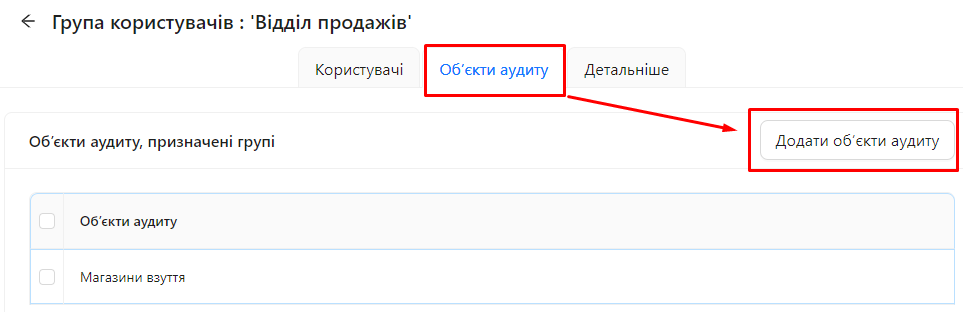
-
A form will open where you can select the audit objects you want to assign to the group.
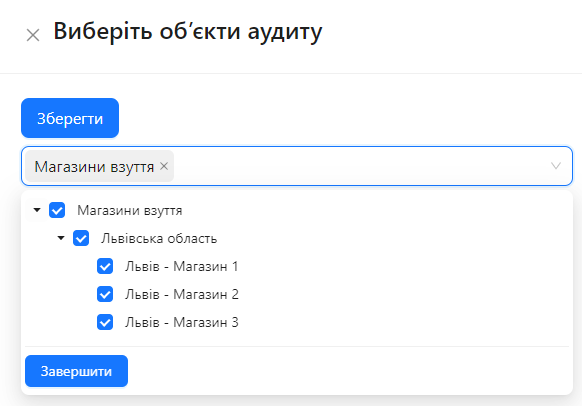
-
Check the boxes next to the audit objects you want to add.
-
Click the "Save" button to confirm your selection.
-
After saving, the selected audit objects will appear in the list on the "Audit Objects" tab.
How to Remove Audit Objects from a Group
-
On the "Audit Objects" tab, find the objects you want to unassign from the group.
-
Check the boxes next to these objects.
-
Click the "Remove Audit Objects" button, located above the table.
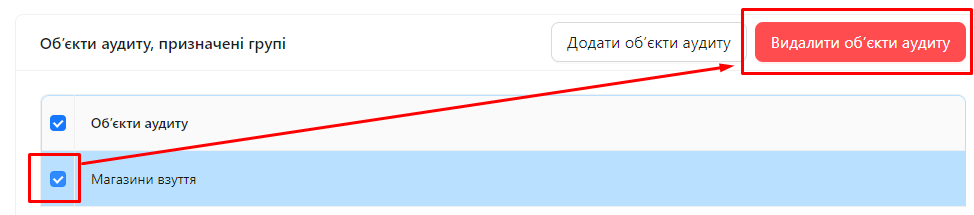
-
The selected objects will be removed from the list, and the group will no longer be responsible for them.
Notes and Tips
-
Advantages of Assigning Objects to a Group:
-
Automatic Access Granting: All group members automatically receive access to the audit objects and associated functions.
-
Simplified Management: Instead of setting access rights for each user individually, you can manage access at the group level.
-
Quick Response to Changes: When users are added or removed from a group, their access rights are automatically updated.
-
-
Responsibilities of Responsible Persons:
-
Audit Monitoring: Responsible persons must monitor audit results and react promptly to identified violations.
-
Participation in Disputes: In case of disputes regarding audit results, responsible persons can initiate and participate in resolving them.
-
Task Control: Responsible persons have access to tasks created for issues related to violations and can monitor their execution.
-
-
Consider Inherited Rights: If a user belongs to multiple groups, they inherit rights and access from all groups.
-
Regularly Check Relevance: Periodically review the assignment of audit objects to groups to ensure the relevance of responsibilities.
Frequently Asked Questions (FAQ)
Question: What happens when I add a new audit object to a group?
Answer: All group members automatically take responsibility for this audit object and receive related access rights.
Question: Can users independently add or remove audit objects from the group?
Answer: No, only users with "Administrator" or "User Management" rights can modify the assignment of audit objects to groups.
Question: How can I find out which audit objects the group is responsible for?
Answer: Go to the group's profile and open the "Audit Objects" tab, where a list of all assigned objects will be displayed.
Question: If I remove an audit object from the group, will users lose access to it?
Answer: Yes, users will lose the rights and access related to this audit object unless they have them through other groups or individual settings.
Question: Can an audit object be assigned to both a group and an individual user?
Answer: Yes, an audit object can be assigned to multiple groups and users simultaneously, but it is recommended to base the setup on groups.