Audit Numbering
In the AuditBLOOM system, all audits have consecutive numbering, which allows for easy identification and tracking of each individual audit. The audit number is unique and is automatically assigned when a new audit is created.
Where the Audit Number is Displayed
In the Audit List
-
The audit number is displayed in the first column, "Number", of the audit list.
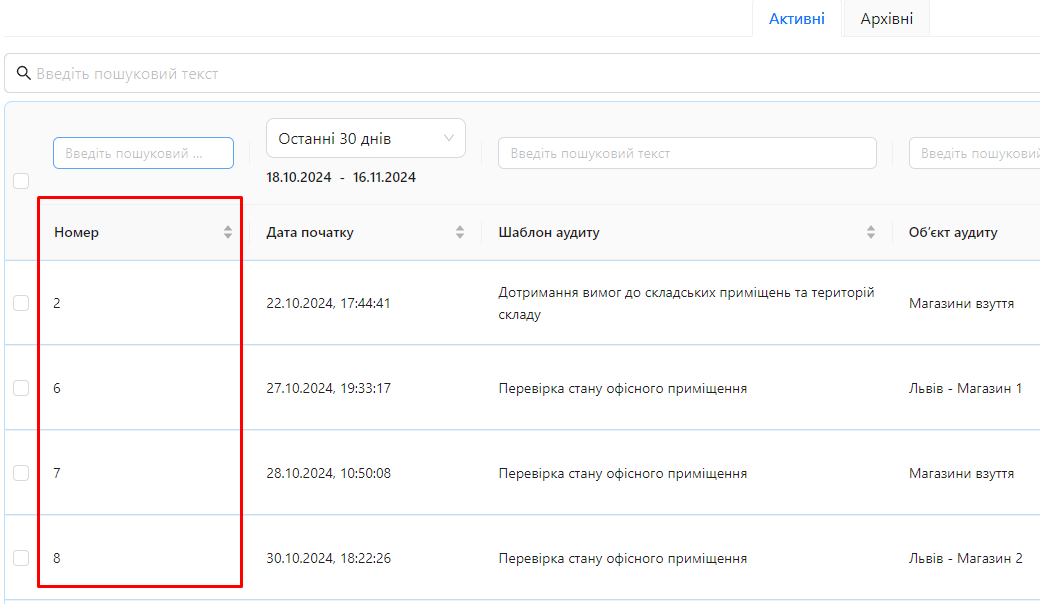
-
This allows you to quickly find the desired audit by its number.
In the Audit Report
-
The audit number is also displayed in the audit report on the first page.
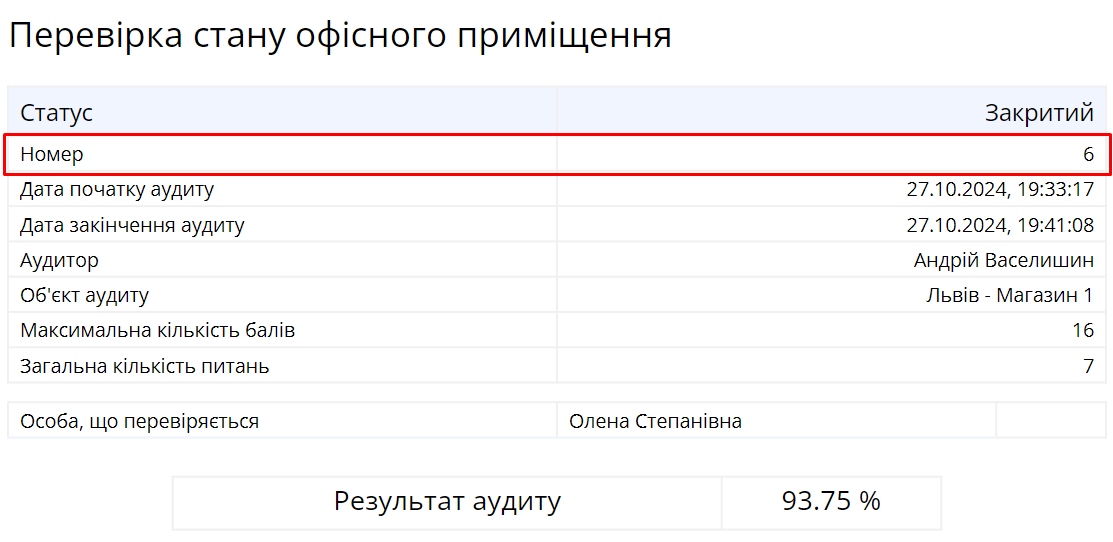
-
This helps identify the report and link it to a specific audit in the system.
Uses of the Audit Number
-
Identification: Use the audit number to precisely reference a specific audit when communicating with colleagues or contacting support.
-
Search: Quickly find an audit in the system by its number using the search function or filters.
-
Documentation: The audit number can be used in external documentation or reports for unified referencing.
Notes and Tips
-
Unique Number: Each audit number is unique within the system, preventing confusion between audits.
-
Sequential Numbering: The audit numbering is sequential, which can help analyze the number of audits conducted over a specific period.
-
Security: Do not disclose audit numbers and related data to unauthorized individuals unless necessary.
Frequently Asked Questions (FAQ)
Question: Can the audit number be changed after creation?
Answer: No, the audit number is automatically assigned by the system at the time of creation and cannot be changed.