Audit Archiving
Audit Archiving allows moving a completed audit from the active audits list to the archive. This helps maintain order in the audits list by focusing on current tasks while keeping access to the audit report for future reference.
How to Archive an Audit
One of the following roles:
- Administrator
- Audit Management
Workspace Type:
- Full workspace
Step 1: Go to the Audits List
- Log in to the system with your account.
- In the main menu, select the "Audits" section.
- Open the "Active" tab.
Step 2: Find the Completed Audit
- Locate the audit you wish to archive. The audit must have the status "Closed".
Step 3: Archive the Audit
-
On the right side of the list, click the "Actions" button (represented as three dots) next to the desired audit.
-
In the actions menu, select the "Move to Archive" option.
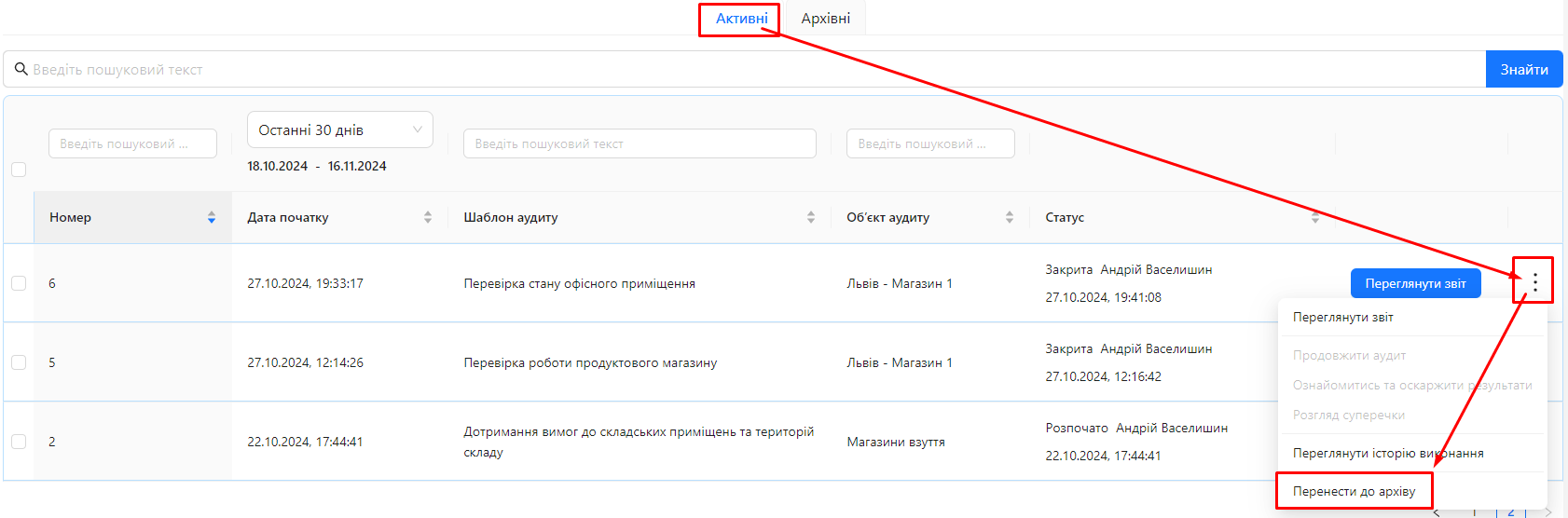
Next Steps with Archived Audits
- View the Report: You can still view the audit report by clicking the "View Report" button.
- Restore the Audit: If you need to return the audit to the active list, you can restore its status.
How to Restore an Audit from the Archive
-
In the "Archived" tab, locate the desired audit.
-
Click the "Actions" button next to the audit.
-
Select the "Restore from Archive" option.
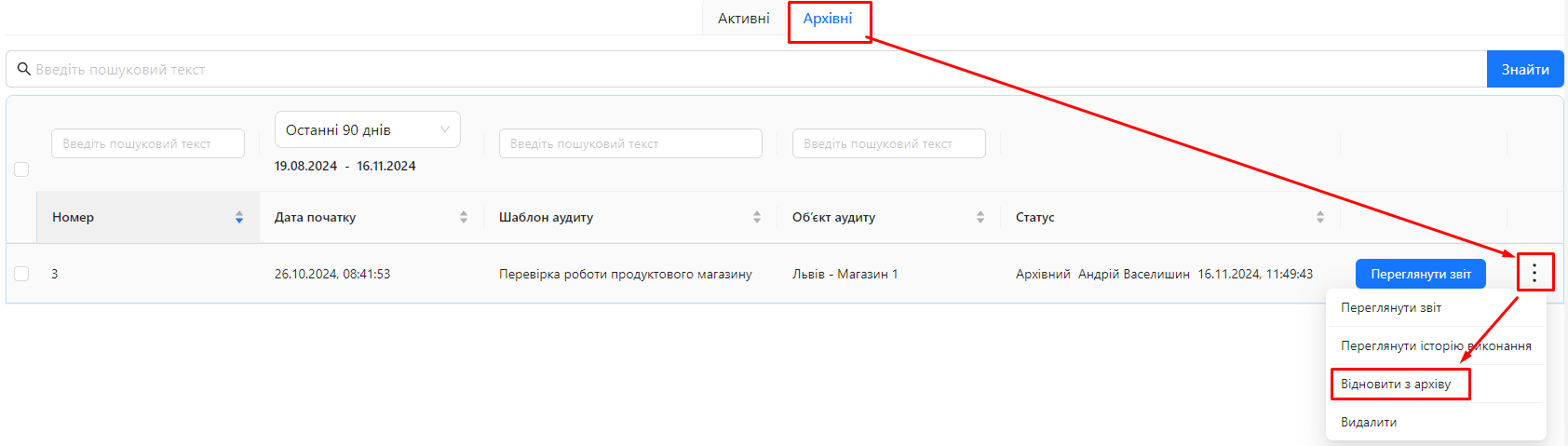
-
The audit will be restored to its previous status and will appear again in the "Active" tab.
Notes and Tips
-
Audit List Organization: Archiving completed audits helps maintain order and focus on current tasks.
-
Data Accessibility: Archiving does not delete audit data; you can always view the report or restore the audit if needed.
-
Deleting an Audit: Only audits with the "Archived" status can be deleted from the system. Be cautious when deleting as this action cannot be undone.
Frequently Asked Questions (FAQ)
Question: Can I archive an audit that is not yet completed?
Answer: Yes, audits with any status can be archived.
Question: Can I view the report for an archived audit?
Answer: Yes, you can view reports for archived audits the same way as for active ones.
Question: Can I restore a deleted audit?
Answer: No, once an audit is deleted from the archive, it is permanently removed from the system with no option for recovery.