Using Section Weights
"Using Section Weights" is an audit template setting that allows assigning weights (significance) to each section in the overall audit result. This means one section can have a greater impact on the overall result than another, depending on the assigned weight. The system calculates results for each section first and then computes the overall result based on the assigned weights.
Settings
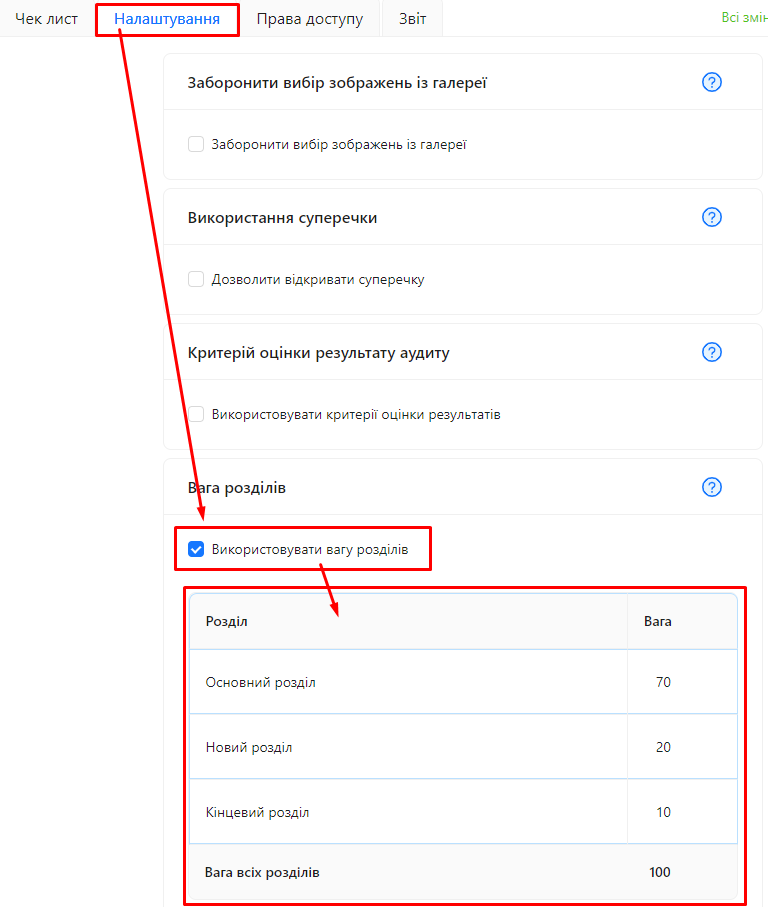
Report Display
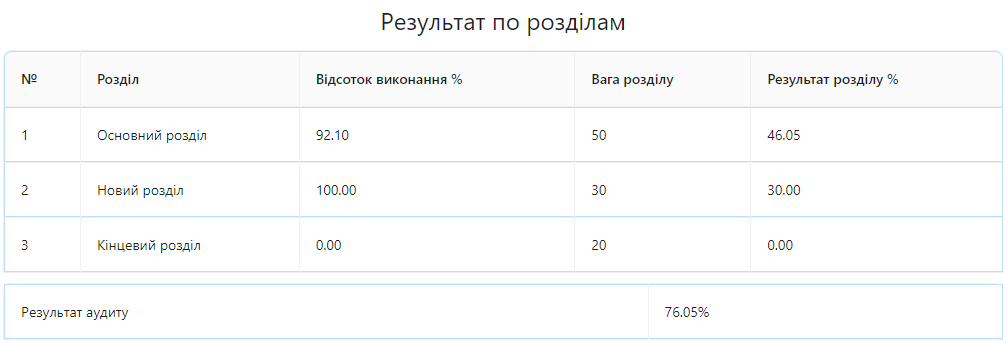
Why It’s Needed
- Prioritization: Some sections may be more critical (have greater significance) for your audit. Assigning weights reflects this in the overall result.
- Accurate Evaluation: Section weights ensure a more precise and objective approach to assessment, accounting for the importance of each section.
- Flexibility: You can adjust weights according to the specifics of your audit or organizational requirements.
How to Enable Section Weights
Step 1: Enabling the Setting in the Template
-
Go to the audit template settings:
- Log in to the system and open the required audit template.
- Click on the "Settings" tab.
-
Locate the "Use Section Weights" option:
-
Enable the setting:
- Check the box or toggle the switch next to this setting to activate it.
-
Assign weights to each section:
-
For each section, locate the "Weight" field.
-
Enter a numerical weight for each section in percentages.
Example:
- Section 1: Weight — 50%
- Section 2: Weight — 30%
- Section 3: Weight — 20%
-
Ensure the total weight equals 100%: - The total weight of all sections must equal 100%.
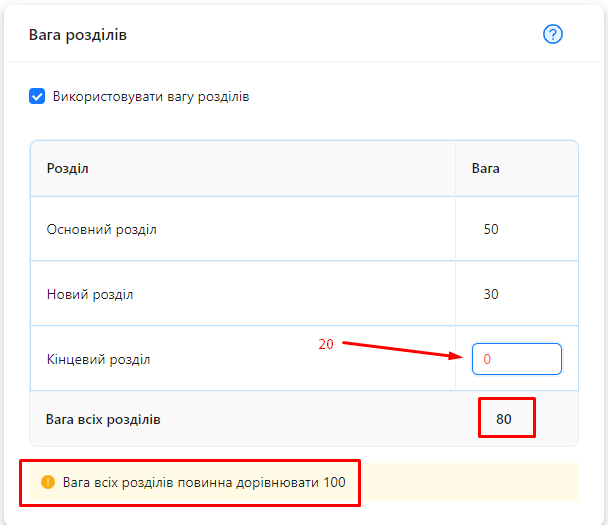
-
-
Save the changes:
- The audit template will save automatically after changes are made.
How Calculation Works with Section Weights
Calculation Methodology
Refer to the detailed description of the audit result calculation methodology using section weights
Notes and Tips
-
Check Total Weight: Always ensure the total weight of all sections equals 100%. Otherwise, the overall result calculation will be incorrect.
-
Reasonable Weight Assignment: Assign weights to sections based on their importance in the context of your audit.
-
Documentation: It is recommended to document the rationale for assigning specific weights to sections for transparency and justification.
-
Testing: Conduct a test audit before using the template to verify the accuracy of the calculations.
Frequently Asked Questions (FAQ)
Question: What happens if the total section weights do not equal 100%?
Answer: The system will not allow the template to be published and will display the following error:
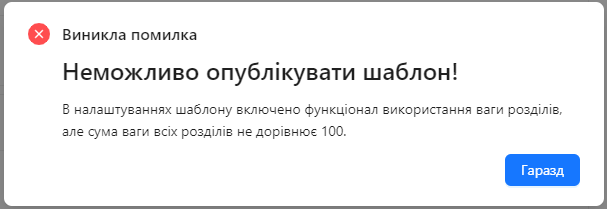
Question: Can I change the section weights after starting an audit?
Answer: Changes to section weights will only affect new audits. Ongoing or completed audits will remain unchanged.
Question: Can I assign a zero weight to a section?
Answer: Technically, this is possible, but a section with zero weight will not impact the overall audit result.
Question: How do section weights affect the scores of questions within a section?
Answer: Section weights are applied to the overall section result, not to the scores of individual questions.
Question: Can section weights be used together with result evaluation criteria?
Answer: Yes, you can use section weights and result evaluation criteria simultaneously for more flexible and precise assessments.
Question: Can I change the section weights after creating the template?
Answer: Yes, you can modify section weights in the template settings at any time. Be sure to publish the updated template.
Question: How are section weights displayed in reports?
Answer: Reports display results for each section and the overall result, calculated considering the section weights.