Using Result Evaluation Criteria
"Using Result Evaluation Criteria" is an audit template setting that allows defining criteria for evaluating the overall audit result. With this setting, you can specify score ranges and assign corresponding categories and colors. This helps to quickly assess audit results and visually represent them in reports.
For example, you can configure criteria such as:
- Good: 90% - 100% (green color)
- Satisfactory: 70% - 90% (yellow color)
- Poor: 0% - 70% (red color)
Each score range corresponds to a specific status and color, which is displayed in reports and audit results.
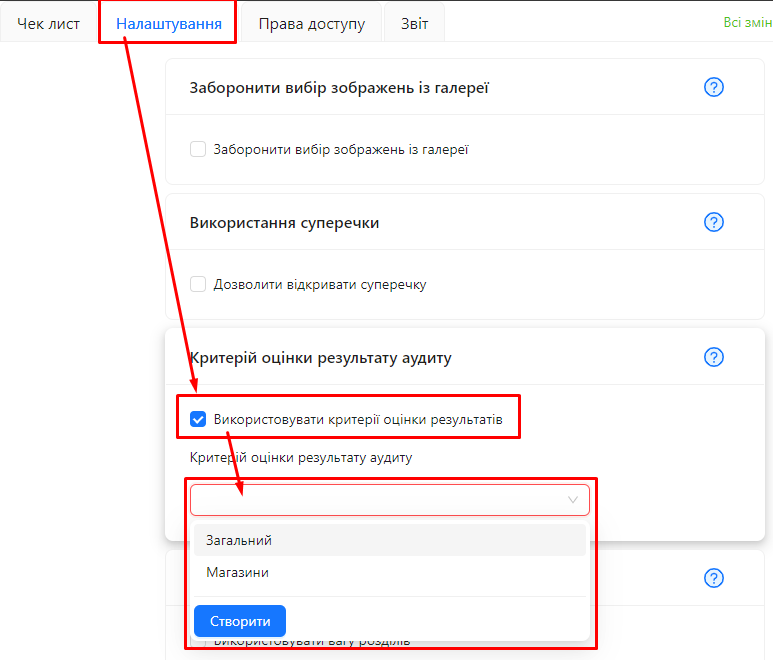
- Explore the full functionality of "Result Evaluation Criteria" here
How to Enable Result Evaluation Criteria
-
Navigate to the audit template settings:
- Log in to the system and open the required audit template.
- Click on the "Settings" tab.
-
Locate the "Using Result Evaluation Criteria" option:
-
Enable the setting:
- Check the box or toggle the switch next to this setting to activate it.
-
Select the desired evaluation criteria from the list:
-
Save the changes:
- Once the changes are made, the audit template will be saved automatically.
Why This Is Useful
-
Visualizing Results: Evaluation criteria make it easy to identify the overall condition of the audited object using color-coded statuses.
-
Standardizing Evaluations: Establishing uniform criteria for all audits ensures consistent and objective assessments.
-
Analysis and Reporting: Simplifies result analysis and preparation of reports for management or clients.