Restrict Image Selection from Gallery
"Restrict Image Selection from Gallery" is an audit template setting that limits auditors from selecting images from the mobile device gallery. When this setting is enabled, auditors can capture photos directly during the audit but cannot upload existing images from their device's gallery. On the desktop version, this restriction does not apply, and auditors can select images from their computer.
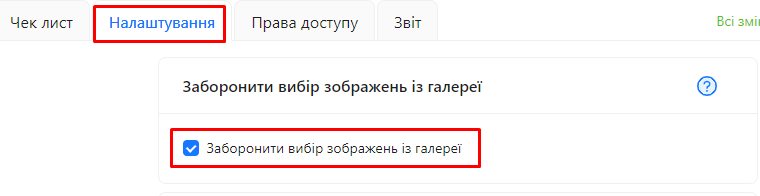
How to Enable Restrict Image Selection from Gallery
-
Navigate to the audit template settings:
- Log in to the system and open the required audit template.
- Click on the "Settings" tab.
-
Locate the "Restrict Image Selection from Gallery" option:
-
Enable the setting:
- Check the box next to this setting to activate it.
-
Save the changes:
- Once the changes are made, the audit template will be saved automatically.
Result of Enabling the Setting
-
On the mobile app:
- Auditors will only be able to take photos directly using the device camera during the audit.
- The option to select images from the device gallery will be disabled.
-
On the desktop version:
- Auditors will still be able to upload images from their computer without any restrictions.
Why This Is Useful
-
Enhancing Evidence Credibility: Restricting image selection ensures that auditors provide current photos captured directly during the audit.
-
Data Security: Limits the possibility of uploading outdated or irrelevant images from personal galleries.