Audit Template Preview
On the audit template editing page in the AuditBLOOM system, users can view how the template will appear during an inspection using the preview function. This tool allows users to evaluate the template structure, including sections, categories, and questions. Additionally, users can provide answers to questions directly in preview mode and view these answers in the report layout settings.
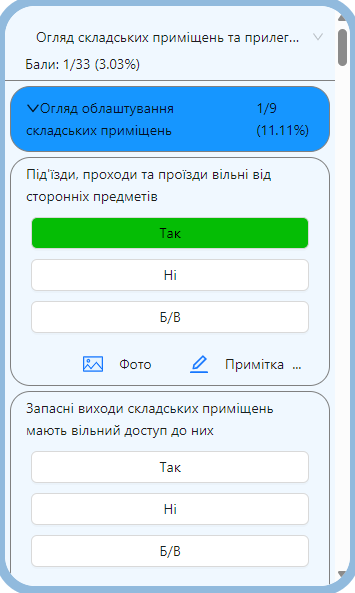
How the Preview Works
The template preview is located on the right side of the editing page. It displays all elements of the template — sections, categories, and questions — exactly as they will appear during an actual audit. This allows users to thoroughly evaluate the template and make adjustments before starting the inspection.
Providing Answers and Viewing the Report
Users can provide answers to any template question directly in preview mode. These answers are reflected in the report layout, accessible on the "Report" tab. This enables users to immediately see how the input data will appear in the final audit report.
Managing the Preview
-
Hide the preview: If the user does not need to see the preview constantly, they can hide it by clicking the "Hide Preview" button.
-
Section navigation: At the bottom of the preview, there are buttons for navigating between template sections: "Previous Section" and "Next Section." This simplifies template navigation and allows users to quickly move between different parts of the audit.
-
Dropdown menu for sections: At the top of the preview, a dropdown menu is available, enabling users to quickly jump to the desired template section.
Response Features
In addition to providing answers to questions, users can add comments and attach photos to each answer. This allows for more detailed documentation during audit preparation.
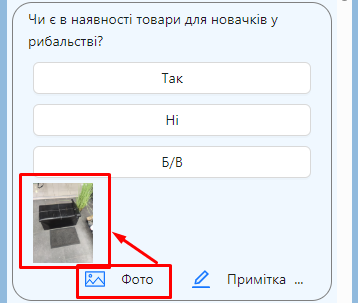
- Use the preview to evaluate the completeness and logical structure of the template.
- Ensure that all questions are displayed correctly and that answers are captured properly before starting the audit.
Frequently Asked Questions (FAQ)
Question: Can I make changes to the template during the preview?
Answer: Yes, during the preview, you can make changes to the template, and the changes will be reflected in the preview immediately.
Question: Why can’t I see all checklist questions in the preview?
Answer: The preview displays questions by section. Try switching sections (use the dropdown menu at the top or the "Previous Section" and "Next Section" buttons at the bottom).