Max. Score
In this article, we will explore the concept of "Max. Score" in the context of questions that use scoring in audit templates. "Max. Score" refers to the parameter that defines the maximum number of points a question can contribute. This parameter allows you to control the weight of a question in the overall audit result and ensures accurate score calculations.
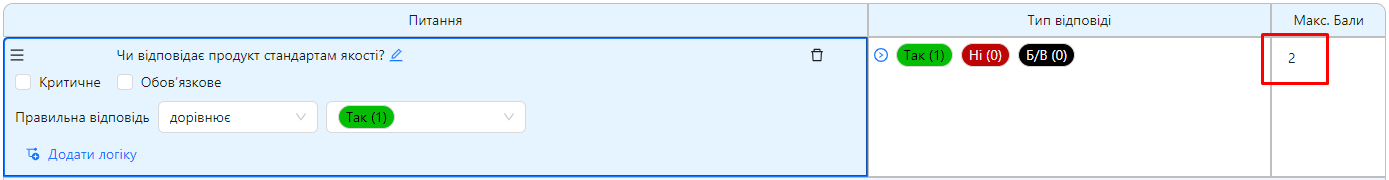
Where to Enter "Max. Score"
-
Go to the audit template editor:
- Log in to the system and navigate to the "Audit Templates" section.
- Select the desired template or create a new one.
-
Select a question that uses scores:
- Choose a question from types that use scores.
- These can include:
-
Locate the "Max. Score" field in the question settings:
- To the right of the question type, you will see the field labeled "Max. Score."
-
Enter the "Max. Score" value:
- Specify the maximum number of points that can be earned for this question.
- The value must be numerical and reflect the weight of the question in the overall result.
- The "Max. Score" field can have both positive and negative values.
Why "Max. Score" is Important
-
Control the weight of the question: By setting the "Max. Score", you define how significant this question is compared to others.
-
Flexible scoring: You can configure the question to meet your specific evaluation requirements.
Notes
-
Overall score calculation: During the audit, the system sums the scores for all questions, taking the "Max. Score" field into account, to generate the total result.
-
Refer to the score calculation methodology for a deeper understanding of the process.
Conclusion
The "Max. Score" parameter is a crucial tool for configuring the scoring of questions in an audit. Proper use of this parameter ensures the accuracy and objectivity of audit results.