Score Calculation Methodology
This article outlines the methodology for calculating scores for various question types in audit templates. Proper setup and understanding of score calculations allow for objective audit result evaluations and accurate data analysis.
Question scores impact the calculation of the audit result. Refer to the audit result calculation methodology here.
Introduction
Scores are units used to evaluate question responses. They provide a quantitative measure of auditor responses and contribute to the overall audit result. Scores are present in the following question types:
Each of these question types includes settings for scores and maximum scores ("Max. Scores"). Below, we detail the score calculation methodology for each question type.
General Concepts
Before diving into the specific calculation methodologies for each question type, let’s define a few general terms:
- Max. Scores (
maxScore): This field defines the maximum score a question can receive. Learn more about "Max. Scores". - Score Coefficient (
scoreCoefficient): This is a technical parameter used to scale actual scores to the question's maximum score (Max. Scores).
Question Types and Score Calculation Methodology
1. Custom Answer List
Learn more about "Custom Answer List"
Description:
- Questions with a custom set of answers where each option can be assigned a specific score.
- Two response modes:
- Single selection: The auditor can choose only one answer.
- Multiple selection: The auditor can choose multiple answers.
Score Calculation Methodology:
-
Maximum Set Score (
maximumSetScore):- If single selection, the maximum set score equals the highest score among all answer options.
- If multiple selection, the maximum set score equals the sum of all answer option scores.
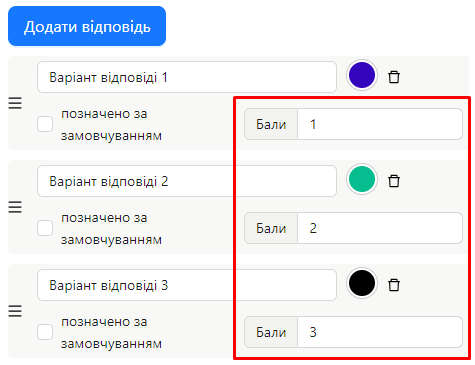
-
Score Coefficient (
scoreCoefficient):scoreCoefficient = Max. Scores / Maximum Set Score -
Sum of Selected Answer Scores (
sumOfSelectedAnswerScores):sumOfSelectedAnswerScores = Sum of scores for answers selected by the auditor.
-
Question Score:
Question Score = sumOfSelectedAnswerScores × scoreCoefficient
Example:
-
Question setup:
- Answer options:
- Yes: 5 points
- No: 1 point
- N/A: 0 points
- Selection mode: Single selection
- Max. Scores: 10 points
- Answer options:
-
Calculation:
- Maximum set score: 5 (highest score)
- Score coefficient: 10 / 5 = 2
If the auditor selects "No" (1 point):
- Sum of selected answer scores = 1
- Question Score = 1 × 2 = 2 points
Thus, selecting "No" results in a score of 2 points for this question.
2. Number
Learn more about the "Number" question type
Description:
- Questions where the auditor enters a numerical value.
- Scores are assigned only if there are no violations.
Score Calculation Methodology:
-
If no violations (response meets criteria):
Question Score = Max. Scores -
If there are violations (response does not meet criteria):
Question Score = 0
Note:
- Compliance criteria are defined in the correct answer settings for the question.
Example:
-
Question setup:
- Max. Scores: 5 points
- Correct Answer: Value must be ≤ 10
-
If Auditor’s Response = 8:
Since 8 ≤ 10, no violations, Question Score = 5 points
-
If Auditor’s Response = 12 (violation):
Since 12 > 10, violation exists, Question Score = 0 points
3. Slider
Learn more about the "Slider" question type
Description:
- Questions with a slider where the auditor selects a numerical value within a specified range.
Score Calculation Methodology:
-
Slider Parameters:
- Minimum Value
- Maximum Value
- Step
- Max. Scores
-
Score Coefficient (
scoreCoefficient):scoreCoefficient = Max. Scores / Maximum Slider Value -
Question Score:
Question Score = Slider Value × scoreCoefficient
Example:
-
Slider setup:
- Minimum Value: 3
- Maximum Value: 10
- Step: 1
- Max. Scores: 15 points
-
Score Coefficient:
scoreCoefficient = 15 / 10 = 1.5 -
If Auditor selects value 8:
Question Score = 8 × 1.5 = 12 points
4. Checkbox
Learn more about the "Checkbox" question type
Description:
- Questions with an option to check or uncheck a box.
- Scores are assigned only if there are no violations.
Score Calculation Methodology:
-
If no violations (response meets criteria):
Question Score = Max. Scores -
If there are violations (response does not meet criteria):
Question Score = 0
Example:
-
Question setup:
- Max. Scores: 5 points
- Correct Answer: Checkbox unchecked
-
If Auditor checks the box (violation):
Question Score = 0 points -
If Auditor leaves the box unchecked (no violations):
Question Score = 5 points
Conclusion
Understanding the score calculation methodology for different question types is critical for accurate and objective audit evaluations. Properly setting scores and maximum scores ensures correct overall result calculations and improves data analysis quality.
Notes and Tips
- Verify settings: Always double-check score and maximum score settings when creating or editing questions.
- Test thoroughly: Test score calculations in template preview mode before publishing the template.
- Weighting questions: Use the "Max. Scores" parameter to define the weight of questions in the overall audit result.
Frequently Asked Questions (FAQ)
Question: Can scores be changed after the audit is conducted?
Answer: No, changes to score settings will only affect future audits. Completed audits retain their original score values.
Question: What happens if I don’t set "Max. Scores" for a question?
Answer: The system will assume Max. Scores = 0, and the question will not contribute to the overall score.
Question: How do question scores affect the overall audit result?
Answer: The overall audit result is calculated by summing the scores of all questions.
Question: Can Max. Scores be negative?
Answer: Yes, the system supports negative score values.
Question: How does the Score Coefficient work?
Answer: The Score Coefficient scales actual response scores to the question’s "Max. Scores".
Question: Can questions with logic affect scores?
Answer: Yes, questions that appear or change due to logic can impact the overall audit score if they have assigned scores.