Mandatory Question
In this article, we will explore the concept of a "Mandatory Question" in audit templates. A Mandatory Question is a question that the auditor must answer during the audit. If mandatory questions remain unanswered, the audit cannot be completed. Therefore, such questions should be designed so that the auditor can always provide an answer.
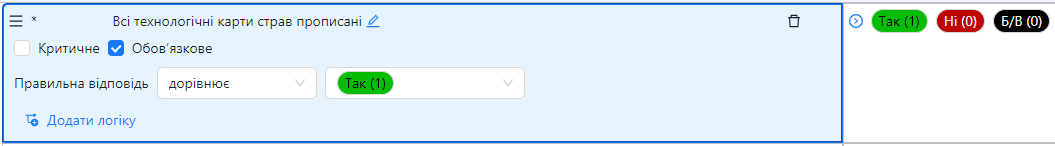
One of the roles:
- Administrator
- Template Management
Type of workspace:
- Full workspace.
Step-by-Step Instructions
Accessing the Audit Template Editor:
- Log in to the system and navigate to the "Audit Templates" section.
- Select the template where you want to set a question as mandatory, and open it for editing.
Selecting a Question to Set as Mandatory:
- Find the question you want to make mandatory:
- Open the appropriate section and category where the question is located.
- The question can be of any type except Annotation or Instruction.
Setting a Question as Mandatory:
-
Edit the question:
- Click on the question to open its settings.
-
Enable the "Mandatory Question" option:
- In the question settings, locate the "Mandatory" parameter.
- Check the box to mark the question as mandatory.
-
Save the changes:
- The template will be saved automatically after setting the question.
-
Repeat the process for other questions:
- If needed, set other questions in the template as mandatory.
How Mandatory Questions Work During an Audit:
- During the audit, the auditor sees questions marked as mandatory.
- The auditor cannot complete the audit until all mandatory questions are answered.
- The system notifies the auditor about the need to fill out all mandatory questions before finalizing the audit.
Notes and Tips
- Design mandatory questions so that auditors can always provide an answer: Avoid questions where the answer might be unknown or unavailable.
- Check the question logic: If a question depends on the answer to a previous question, ensure the logic is configured correctly.
Frequently Asked Questions (FAQ)
Question: What happens if an auditor does not answer a mandatory question?
Answer: The auditor cannot complete the audit. The system will notify them of the need to answer all mandatory questions before finishing.
Question: Can the mandatory status of a question be changed after an audit has started?
Answer: Changes to the template will only affect future audits. Questions in already started audits will remain unchanged.
Question: Can a question be made mandatory based on the answer to another question?
Answer: No, the mandatory status is set directly for a specific question.
Question: How does the auditor know that a question is mandatory?
Answer: The system does not highlight mandatory questions. The auditor will only be notified about unanswered mandatory questions when attempting to finalize the audit.