What is Multiple Choice
This article explains the "Multiple Choice" option in the "Custom Answer List" question type. The "Multiple Choice" option allows the auditor to select several answer options for a single question. This is useful when a question may have more than one correct answer or when it is necessary to record all applicable options.
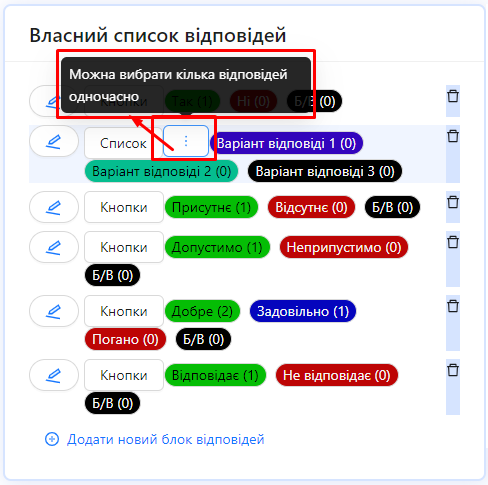
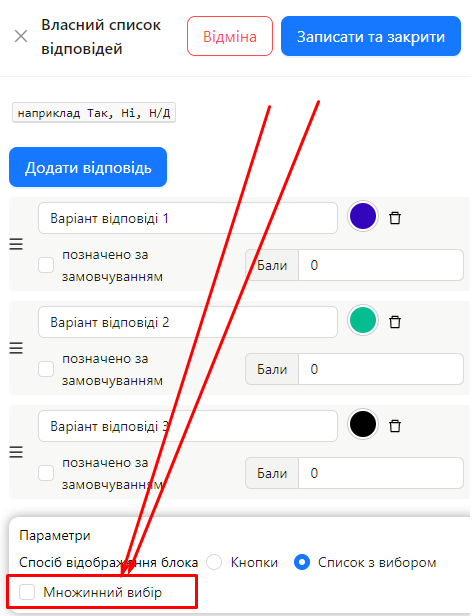
One of the roles:
- Administrator
- Template Management
Type of workspace:
- Full workspace.
Step-by-Step Instructions
Enabling the "Multiple Choice" Option
-
Access the audit template editor:
- Log in to the system and navigate to the "Audit Templates" section.
- Select the required template or create a new one.
-
Add a new question or open an existing question for editing:
- Select the response type by clicking the "Response Type" block in the question settings.
-
Open the menu to add or edit the answer list:
- In the "Answer List" field, click "Add New Answer List" or select an existing list for editing.
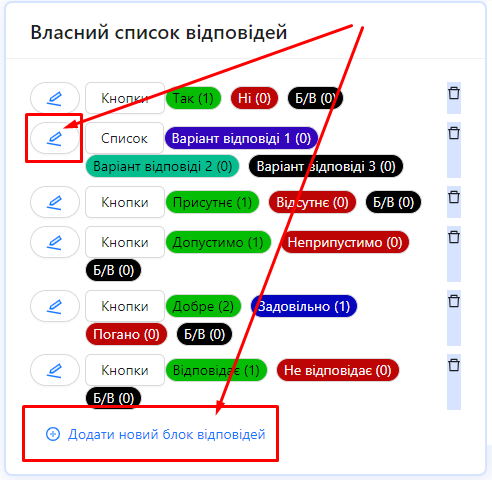
- In the "Answer List" field, click "Add New Answer List" or select an existing list for editing.
-
Configure the "Multiple Choice" option:
-
Answer List Settings:
-
Find the "Settings" section at the bottom of the answer list configuration form.
-
Check the box for "Multiple Choice".
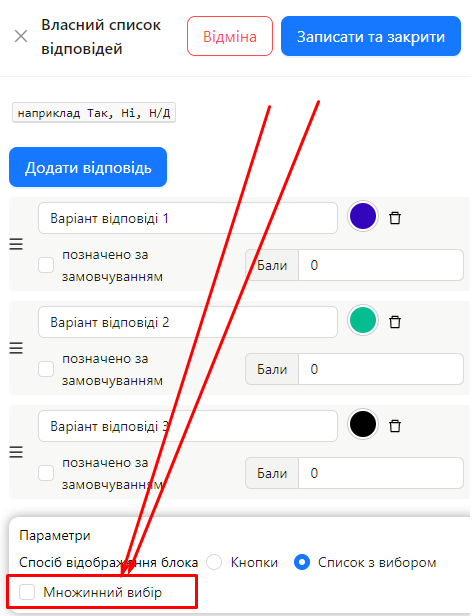
-
-
-
Save the list settings:
- After enabling the option, click "Save and Close".
How Multiple Choice Works During an Audit
-
Answer Option Display:
- The auditor sees the answer options with the ability to select multiple ones.
- The display method depends on the configured display method (buttons or dropdown list).
-
Selecting Answers:
-
The auditor can select one or more options that are relevant to the question.
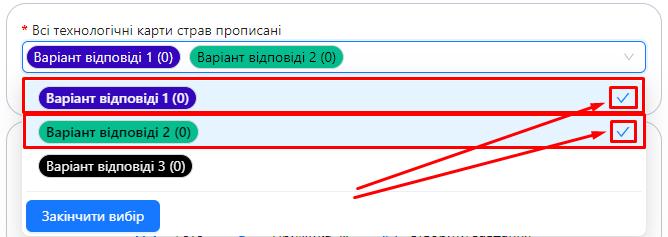
-
-
Answer Evaluation:
- The system considers all options selected by the auditor when calculating scores and determining compliance with the correct answer.
Notes and Tips
-
Clearly Formulate the Question: Ensure the question text explicitly indicates the possibility of selecting multiple answers. For example, use the phrase "Select all applicable options."
-
Correct Answer for Multiple Choice:
- When setting the correct answer, consider that the auditor may select multiple options.
- Use comparison methods such as "Selected", "Not Selected", "One Of", "None Of".
-
Assigning Scores:
- You can assign scores to each answer option individually.
- When calculating the total score, the system sums the scores of all selected options and determines the question's resulting score based on the Maximum Score field. Learn more about the scoring methodology here..
-
Choice Limitations:
- Currently, the system does not support limiting the maximum or minimum number of selected options. Inform the auditor of such limitations in the question text, if necessary.
-
Test the Question:
- Test the question with the "Multiple Choice" option before publishing the template to ensure it works correctly.
Frequently Asked Questions (FAQ)
Question: Can I limit the number of answers an auditor can select?
Answer: No, the system does not support setting limits on the number of selected options. If needed, you can specify the desired limitation in the question text.
Question: How does the system calculate scores for multiple-choice questions?
Answer: The system sums up the scores of all answer options selected by the auditor.
Question: How do I set the correct answer for a multiple-choice question?
Answer: When configuring the correct answer, you can specify a combination of options considered correct and select the appropriate comparison method.
Question: Can the auditor skip a multiple-choice question?
Answer: If the question is not mandatory, the auditor can skip it. If the question is mandatory, the system will require at least one option to be selected before the audit can be completed.
Question: Can multiple choice work with both "Buttons" and "Dropdown List" display methods?
Answer: Yes, the "Multiple Choice" option works with both display methods. Choose the one that best suits your question.
Question: Can the auditor select all available options?
Answer: Yes, with the "Multiple Choice" option, the auditor can select all available options if it aligns with the question's requirements.