Display Method
This article explains the "Display Method" parameter for the "Custom Answer List" question type. This parameter defines how answer options will be displayed to the auditor during an audit. You can choose between two display methods:
- Buttons: Answer options are displayed as individual buttons.
- Dropdown List: Answer options are displayed in a dropdown list.
The choice of display method affects the convenience and speed with which auditors can select their answers.
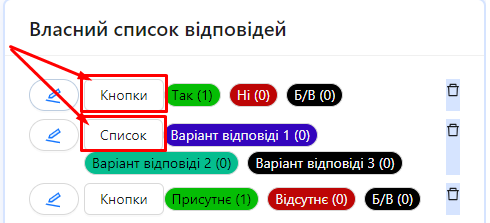
One of the roles:
- Administrator
- Template Management
Type of workspace:
- Full workspace.
Step-by-Step Instructions
Configuring the Display Method
-
Access the audit template editor:
- Log in to the system and navigate to the "Audit Templates" section.
- Select the required template or create a new one.
-
Add a new question or open an existing question for editing:
- Select the response type by clicking the "Response Type" block in the question settings.
-
Open the menu for adding or editing the answer list:
-
In the "Answer List" field, click "Add New Answer List" or select an existing list for editing.

-
-
Configure the answer list settings:
-
Display Method:
-
Find the "Settings" section at the bottom of the answer list configuration form.
-
Choose one of the following options:
-
"Buttons": The answers will be displayed as individual buttons.
-
"Dropdown List": The answers will be displayed in a dropdown list.
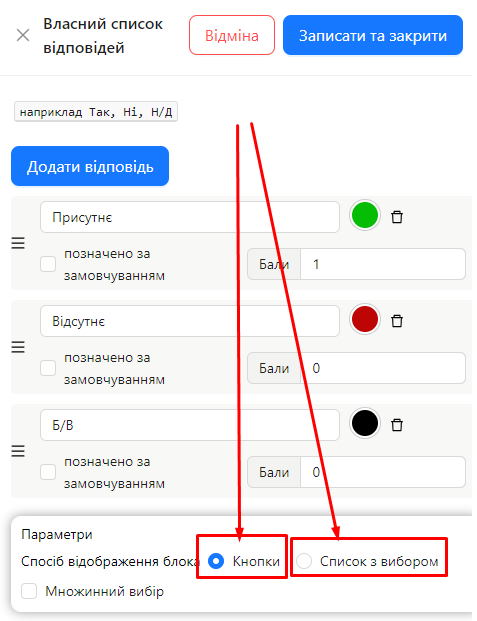
-
-
-
-
Save the list settings:
- After selecting the display method, click "Save and Close".
How the Display Method Affects the Audit
-
Buttons:
- The auditor sees the answer options as individual buttons.
- Allows for quick selection with a single click.
- Suitable for questions with a small number of options.
-
Dropdown List:
- The auditor sees a dropdown list of answer options.
- Suitable for questions with a large number of options.
- Saves screen space.
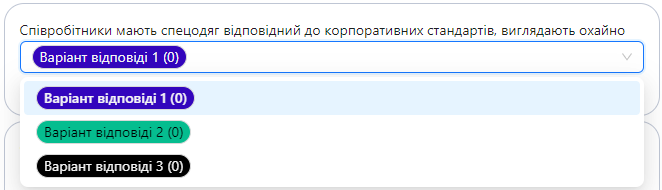
Notes and Tips
-
Choose a display method based on the number of answer options:
- For 2-5 options, it is recommended to use "Buttons" for quick selection.
- For more than 5 options, use "Dropdown List" to maintain a compact interface.
-
Auditor convenience: Select the display method that ensures maximum convenience and efficiency for the auditor.
-
Testing: Test the chosen display method before publishing the template to ensure its suitability.
Frequently Asked Questions (FAQ)
Question: Can I change the display method after publishing the template?
Answer: Yes, you can change the display method in the answer list settings. After making changes, you need to re-publish the template to apply them.
Question: Does the display method affect the question's functionality?
Answer: No, the display method only affects how the answers appear to the auditor. The question's functionality and logic remain unchanged.
Question: Can different questions in the same template have different display methods?
Answer: Yes, you can configure the display method separately for each answer list, choosing the one that best fits the specific question.
Question: What should I do if I want to change the display method for an existing answer list?
Answer: Open the answer list settings, change the display method, and save the changes by clicking "Save and Close". Don’t forget to publish the template to apply the changes.
Question: Can I configure the display method for standard answer lists?
Answer: Yes, you can edit standard answer lists and adjust the display method as needed.