Default Answer Assignment
This article explains how to assign a default answer in a question with the "Custom Answer List" type. Assigning a default answer allows a specific answer option to be automatically selected at the start of an audit. This means that when the auditor begins the audit, the system pre-selects this answer option as if the auditor had already chosen it. This feature helps to speed up the audit process, especially in scenarios where certain answers are typical or most likely.
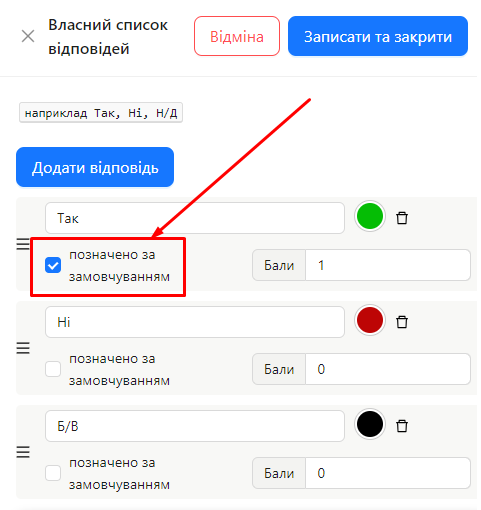
One of the roles:
- Administrator
- Template Management
Type of workspace:
- Full workspace.
Step-by-Step Instructions
Assigning a Default Answer
-
Access the audit template editor:
- Log in to the system and navigate to the "Audit Templates" section.
- Select the required template or create a new one.
-
Add a new question or open an existing question for editing:
- Select the response type by clicking the "Response Type" block in the question settings.
-
Open the menu to add or edit the answer list:
-
In the "Answer List" field, click "Add New Answer List" or select an existing list for editing.

-
-
Set the default answer:
-
Answer List:
-
For each answer option, you will see a checkbox labeled "Default".
-
Select the answer option you wish to assign as the default by checking the "Default" box next to it.
-
If the "Multiple Choice" option is not activated, you can set only one default answer.
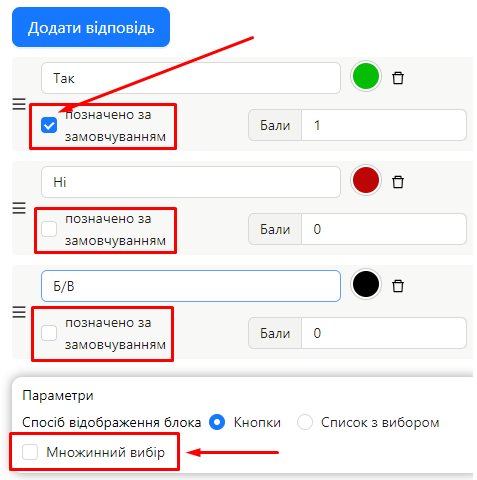
-
If the "Multiple Choice" option is activated, you can set multiple default answers.
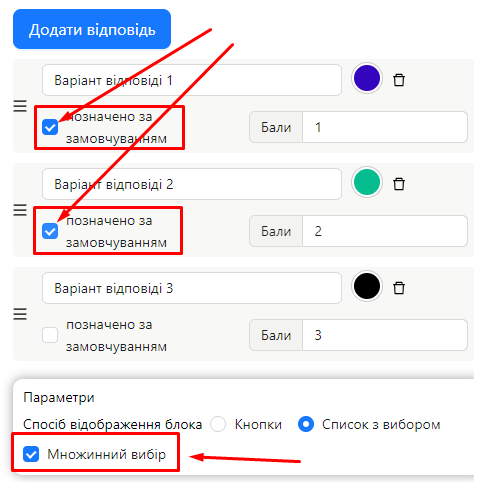
-
-
-
Save the list settings:
- After assigning the default answer(s), click "Save and Close".
-
Publish the template:
- To apply the changes during audits, ensure you publish the updated template.
How Default Answers Work During an Audit
-
Starting an Audit:
- When the auditor starts a new audit using this template, the system automatically analyzes all "Custom Answer List" questions. If a default answer is assigned in the answer list, this option is automatically marked as selected.
- The auditor sees the pre-selected answer and can either leave it unchanged or change it to another option if necessary.
-
Speeding Up the Process:
- This feature is especially useful for questions where certain answers are typical or standard, allowing the auditor to complete the audit faster by only changing answers when needed.
Notes and Tips
-
Use with Caution: Assigning a default answer may result in auditors overlooking questions and leaving the pre-set answer unchanged. Ensure this aligns with your audit process.
-
Typical Answers: Use this feature for questions where a specific answer is most likely or typical.
-
Multiple Choice: If a question allows selecting multiple answers, you can set multiple default answers.
-
Template Updates: Always publish the template after making changes so they become available for new audits.
-
Verify Accuracy: Test questions with default answers before publishing the template to ensure everything works as expected.
Frequently Asked Questions (FAQ)
Question: Can the auditor change the default answer?
Answer: Yes, the auditor can change the pre-selected answer to another one if necessary.
Question: Can multiple default answers be set for a question without activating the "Multiple Choice" option?
Answer: No, if the "Multiple Choice" option is not activated, only one default answer can be set.
Question: What happens if no default answer is assigned?
Answer: If no default answer is set, the auditor will see the question without any pre-selected answers and must manually choose an answer.
Question: Can default answers be used with other question types?
Answer: No, the default answer feature is only available for "Custom Answer List" questions.
Question: Does a default answer affect audit scoring?
Answer: Yes, as the question will already have an automatically provided answer at the start of the audit. However, the auditor can change the answer if needed.
Question: Can a default answer be set for a critical question?
Answer: Yes, you can set a default answer for a critical question, but it will not override the requirement for the auditor to confirm their answer. For critical questions, an answer must always be explicitly confirmed by the auditor.