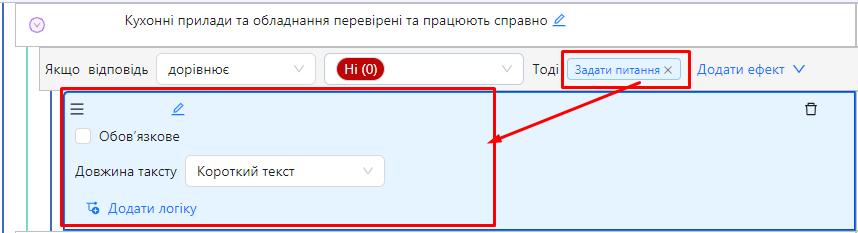New Question
In this article, we will explore one of the effects in logic blocks — "New Question." This effect allows you to dynamically add new questions to the audit based on the auditor's answers to previous questions. This means certain questions will only appear when predefined logic conditions are met. Using this effect makes the audit more adaptive and efficient.
Step-by-Step Guide
One of the roles:
- Administrator
- Template Management
Workspace type:
- Full workspace.
Example of Using the "New Question" Effect
Scenario: Suppose you are creating a workplace safety audit. There is a question: "Were any safety violations detected?" If the auditor answers "Yes," we want an additional question to appear: "Describe the detected violations."
Step 1: Adding the Initial Question
-
Add a new question: Adding a Question:
- Click "Add Question."
- Select the question type "Custom Answer List."
-
Configure the question:
- Question Text: "Were any safety violations detected?"
- Answer List: Create a list with options "Yes" and "No."
- "Yes": score — 0, color — red.
- "No": score — 1, color — green.
- Mandatory Question: Check the box if needed.
Step 2: Adding a Logic Block
-
Add a logic block to the question:
- In the question settings, go to the "Logic" section.
- Click "Add Logic."
-
Set up the logic condition:
- If Answer: "equals" "Yes."
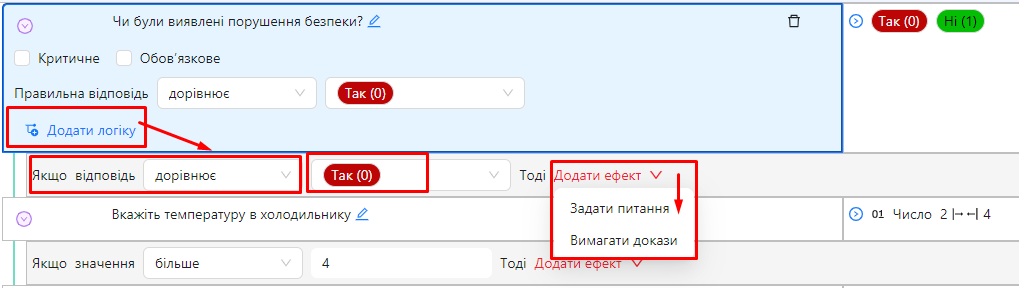
Step 3: Adding the "New Question" Effect
-
Add an effect:
- Click the "Add Effect" button.
- Select the option "Ask a Question."
-
Add a new question:
-
A new question will appear under the logic block.
-
Question Type: "Text" or "Long Text" (depending on the expected detail).
-
Question Text: "Describe the detected violations."
-
Mandatory Question: Check the box, as an explanation is required if violations are detected.
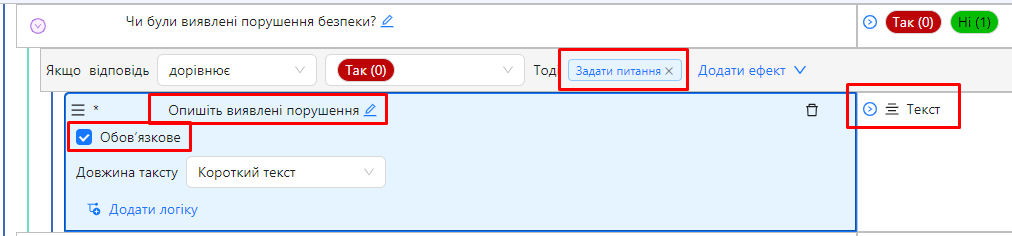
-
Step 4: Saving and Testing
-
Review your settings:
- Check the questions and logic blocks to ensure everything is configured correctly.
-
Publish the template:
- Once finished, publish the template for use in audits.
Step 5: Testing During the Audit
-
Start a test audit using this template.
-
Answer the initial question:
- "Were any safety violations detected?" — select "Yes."
-
Check if the new question appears:
- The question "Describe the detected violations" should appear.
-
Try a different option:
- Start the audit again.
- For the question "Were any safety violations detected?" select "No."
- Ensure the additional question does not appear.
Notes and Tips
-
Nested Logic Blocks: You can add logic to questions created through logic, creating more complex scenarios.
-
Avoid Loops: Ensure logic blocks do not create scenarios that might confuse the auditor.
-
Question Names: Use clear and concise wording so the auditor understands what is required.
-
Consistency: Arrange questions in a logical order to ensure a smooth audit flow.
-
Testing: Always test the template after adding logic to ensure it works correctly.
Frequently Asked Questions (FAQ)�
Question: Can I add multiple questions as effects of a single logic block?
Answer: Yes, you can add multiple questions under a single logic block. After adding the first question, click "Add Effect" again and select "Ask a Question."
Question: Can questions created through logic be mandatory?
Answer: Yes, you can configure these questions as mandatory or optional depending on your needs.
Question: Can I change the order of questions created through logic?
Answer: Questions created within a logic block are tied to it and appear after the parent question. You can rearrange these questions within the logic block but they will remain linked to the condition. If you drag a question outside the logic block, it will become unlinked from the logic.
Question: What happens if I delete the parent question with logic?
Answer: If you delete the parent question, all associated logic blocks and the questions created through them will also be deleted.
Question: Can I use logic with questions of different types?
Answer: Yes, you can use logic with any supported question types and create questions of any type as effects.
Question: Can I copy logic blocks between questions or templates?
Answer: Currently, the system does not support copying logic blocks between questions or templates. You need to configure the logic for each question individually.
Question: How does logic affect audit reports?
Answer: Reports only display the questions shown to the auditor during the audit. If a question does not appear (due to unmet logic conditions), it will not be included in the report.