Requirement for Evidence
This article provides a detailed overview of one of the effects in logic blocks — "Requirement for Evidence." This effect allows you to require auditors to provide additional evidence (photos or descriptions) for a question if specific logic conditions are met. It helps ensure a more thorough inspection and documentation of critical aspects of the audit.
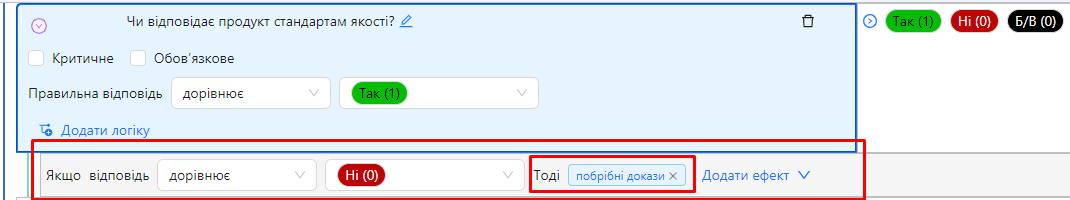
Step-by-Step Guide
One of the roles:
- Administrator
- Template Management
Workspace type:
- Full workspace.
Example of Using the "Requirement for Evidence" Effect
Scenario: Suppose you are conducting a product quality audit. There is a question: "Does the product meet quality standards?" If the auditor answers "No," the system should require them to provide a photo and description of the issue.
Step 1: Adding the Initial Question
-
Add a new question Adding a Question:
- Click "Add Question."
- Select the question type "Custom Answer List."
-
Configure the question:
- Question Text: "Does the product meet quality standards?"
- Answer List: Create a list with options "Yes" and "No" if not already available.
- "Yes": score — 1, color — green.
- "No": score — 0, color — red.
- Mandatory Question: Check the box if needed.
Step 2: Adding a Logic Block
-
Add a logic block to the question:
- In the question settings, go to the "Logic" section.
- Click "Add Logic."
-
Set up the logic condition:
- If Answer: "equals" "No."
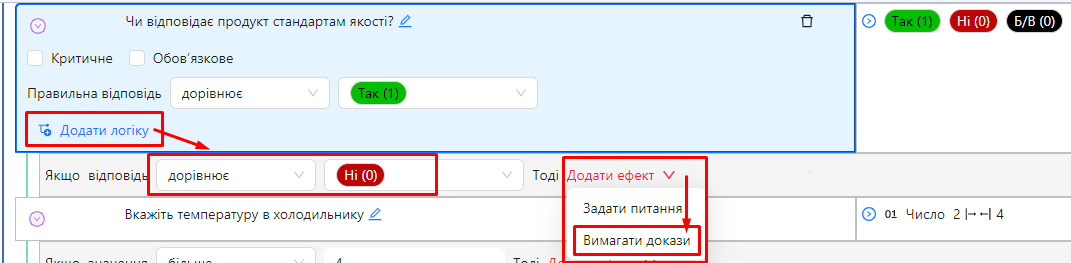
Step 3: Adding the "Requirement for Evidence" Effect
-
Add an effect:
- Click the "Add Effect" button.
- Select the option "Require Evidence."
-
Configure the evidence requirements:
-
A window will appear with options:
-
"Require Photo": check the box.
-
"Require Description": check the box.
-
-
In this scenario, we want the auditor to provide both a photo and a description, so check both boxes.
-
-
Save the settings:
- After configuring the requirements, click "Save."
Step 4: Saving and Testing
-
Review your settings:
- Check the questions and logic blocks to ensure everything is configured correctly.
-
Save the template:
- Saving occurs automatically.
-
Publish the template:
- Once finalized, publish the template for use in new audits.
Step 5: Testing During the Audit
-
Start a test audit using this template.
-
Answer the initial question:
- "Does the product meet quality standards?" — select "No."
-
Check the evidence requirement:
- The system requires you to provide a photo and a description for this question.
- You cannot complete the audit until the required evidence is provided.
-
Try a different option:
- Start the audit again.
- For the question "Does the product meet quality standards?" select "Yes."
- Ensure the system does not require any evidence.
Notes and Tips
-
Mandatory Evidence: If you use the "Requirement for Evidence" effect, the system will not allow the audit to be completed without the required evidence.
-
Combining with Other Effects: You can combine the "Requirement for Evidence" effect with the "New Question" effect in a single logic block for more complex scenarios.
-
Clear Instructions: In the question text or logic description, specify what is expected from the auditor in case of non-compliance.
-
Quality Control: Using evidence improves control and ensures documented proof of identified issues.
-
Testing: Always test the evidence requirement functionality to ensure auditors understand what is expected.
Frequently Asked Questions (FAQ)
Question: Can an auditor skip providing evidence if it is required through logic?
Answer: No, if evidence is required, the system will not allow the audit to be completed without it.
Question: Can I require only a photo or only a description, instead of both?
Answer: Yes, when configuring the "Requirement for Evidence" effect, you can choose one or both options depending on your needs.
Question: What happens if the auditor provides one piece of evidence but not the other?
Answer: The system will consider the requirement unmet until all requested evidence is provided.
Question: Can the evidence provided by the auditor be viewed in reports?
Answer: Yes, all provided evidence (photos and descriptions) is saved and can be viewed in the audit reports.
Question: Can evidence requirements be applied to questions of other types?
Answer: The "Requirement for Evidence" effect is available for question types that support logic. You can apply this effect to questions of type "Custom Answer List," "Number," "Slider," "Checkbox," "Signature," and "Text."
Question: Can an auditor add additional evidence, even if it is not required?
Answer: Yes, auditors can add evidence voluntarily.
Question: Can I change evidence requirements after an audit is completed?
Answer: No, evidence requirements are set during template configuration and cannot be changed for completed audits.
Question: How does the system notify the auditor of the requirement to provide evidence?
Answer: After answering a question with an evidence requirement, the system automatically displays fields for adding photos and/or descriptions and informs the auditor of the need to fill them.
Question: Can I require evidence without using logic?
Answer: No, evidence requirements are implemented only through logic.