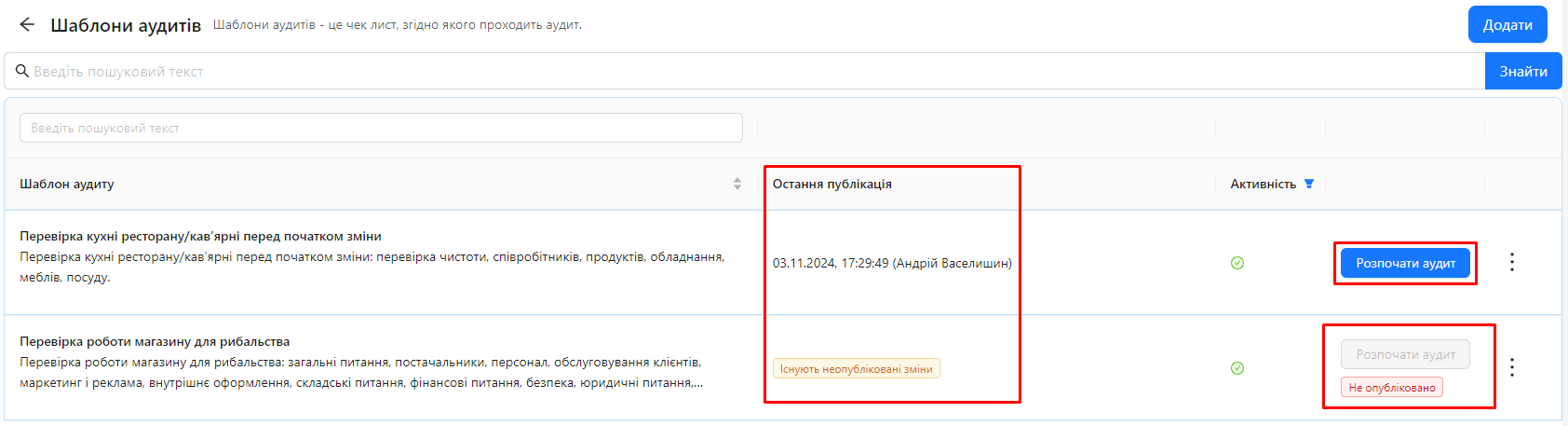Publishing an Audit Template
Publishing an audit template is the process that makes your changes to the template available for use in new audits. While you are editing a template, all current and new audits continue to use the previously published version of the template. Only after publishing do the changes take effect for future audits.
- If a template has never been published, it cannot be used for audits.
- Users do not see template versions; this is system information. They simply use the currently published version of the template.
One of the roles:
- Administrator
- Template Management
Type of workspace:
- Full workspace.
Step-by-Step Guide
Accessing the Audit Template:
- Log into the system and navigate to the "Audit Templates" section.
- Select the template you want to publish and open it for editing.
Publishing the Template:
- Ensure that you have finished editing and are ready to publish the template.
- Click the "Publish" button:
- The "Publish" button is located in the upper-right corner of the template editor.
- Completing the Publication:
- After clicking the "Publish" button, you will be redirected to the template list, where you can see your template and start an audit based on it.
Notes and Tips
- Changes to the template are saved automatically, but they do not affect audits until the template is published.
- Publish the template only when you are confident in the accuracy and completeness of the changes made.
- Ongoing audits will continue to use the template version that was current at the time they started.
- Plan the publication time to avoid disrupting auditors' work.
- Users do not see version numbers or publication history; they only have access to the latest published version of the template.
Frequently Asked Questions (FAQ)
Question: What happens if I don’t publish the template after making changes?
Answer: The changes will be saved in the template but will not affect audits. New audits will continue to use the previously published version of the template until it is published.
Question: Can audits be conducted using a template that has never been published?
Answer: No, if a template has never been published, it cannot be used for audits. The template must be published first.
Question: Will publishing the template affect ongoing audits?
Answer: No, ongoing audits will continue to use the template version that was current at the time they started. Publishing only affects new audits.
Question: Can I revert changes after publishing the template?
Answer: No, once published, the changes take effect. If you need to revert to a previous version, you must manually make the necessary adjustments to the template and publish it again.
Question: How often should I publish the template?
Answer: Publish the template whenever you make important changes that need to be applied to new audits. It is recommended not to delay publication to ensure the template remains up to date.