Annually
The "Annually" periodicity type is used to schedule audits that will occur on the same day and time every year. This is suitable for regular yearly inspections.
Setting Up the "Annually" Type in the Schedule
Requirements. You will need:
One of the roles:
- Administrator
- Schedule Management
Type of workspace:
- Full workspace.
Step 1: Select the "Annually" Periodicity Type
When creating or editing a schedule:
-
In the field "Schedule Type", select the "Annually" option from the list of available periodicity types.
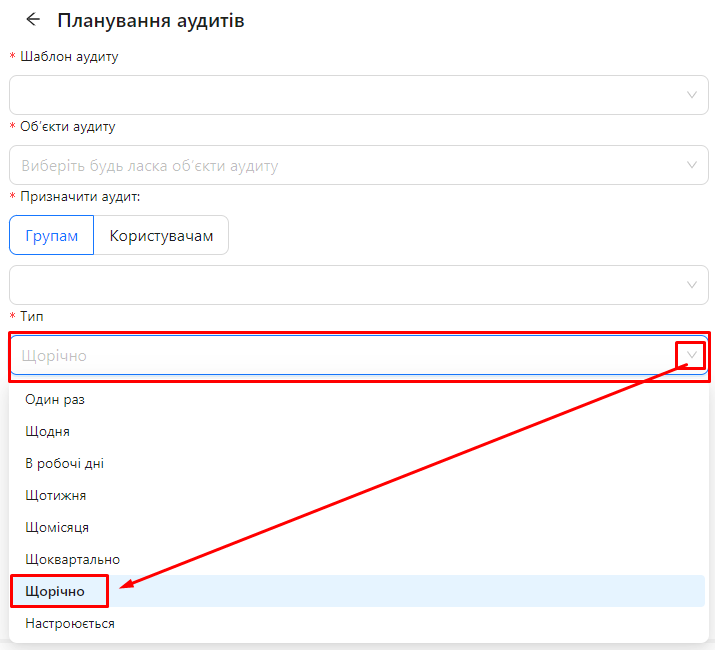
Step 2: Specify the Audit Date and Time
-
Start Date and Time:
-
Click on the "Start Date and Time" field and select the date and time when the audit should begin each year.
Example: 12.11.2024 20:00:00
-
-
End Date and Time:
-
Click on the "End Date and Time" field and set the date and time by which the audit must be completed each year.
Example: 18.11.2024 18:00:00
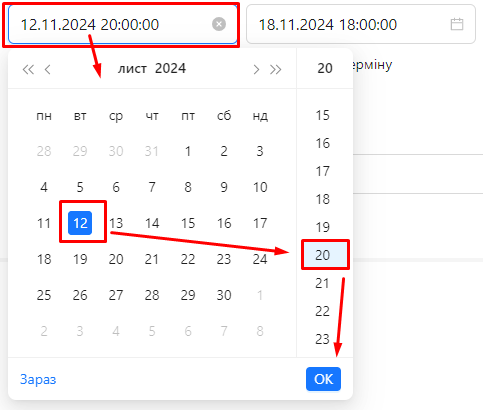
-
Step 3: Define the Schedule's Active Period
-
Start Date of Active Period:
- Click on the "Start Date" field and select the date from which the schedule should become active.
-
End Date of Active Period:
- Click on the "End Date" field and select the date until which the schedule should remain active.