Creating an Audit Template
An audit template consists of the following elements:
- Checklist
- Settings
- Access rights to the template
- Report layout
Importing a Template from the Library
Create your first audit template using the public template library. This will help you understand what it is and how it works.
To do this, go to the "Audit Templates" menu, which will open your template list. If you haven't added any templates yet, the list will be empty. Click the "Add" button:
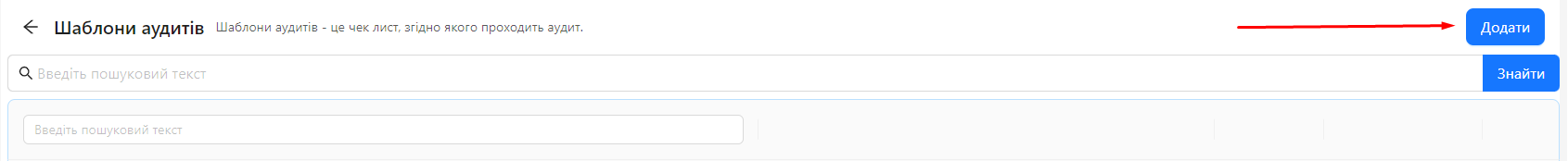
Find the template you need using the search:
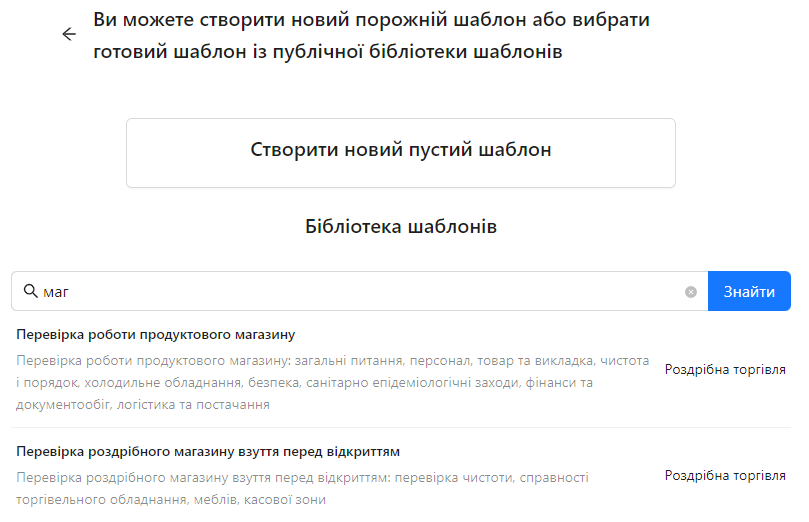
Click on the selected template to view the list of questions, then click "Import Template":
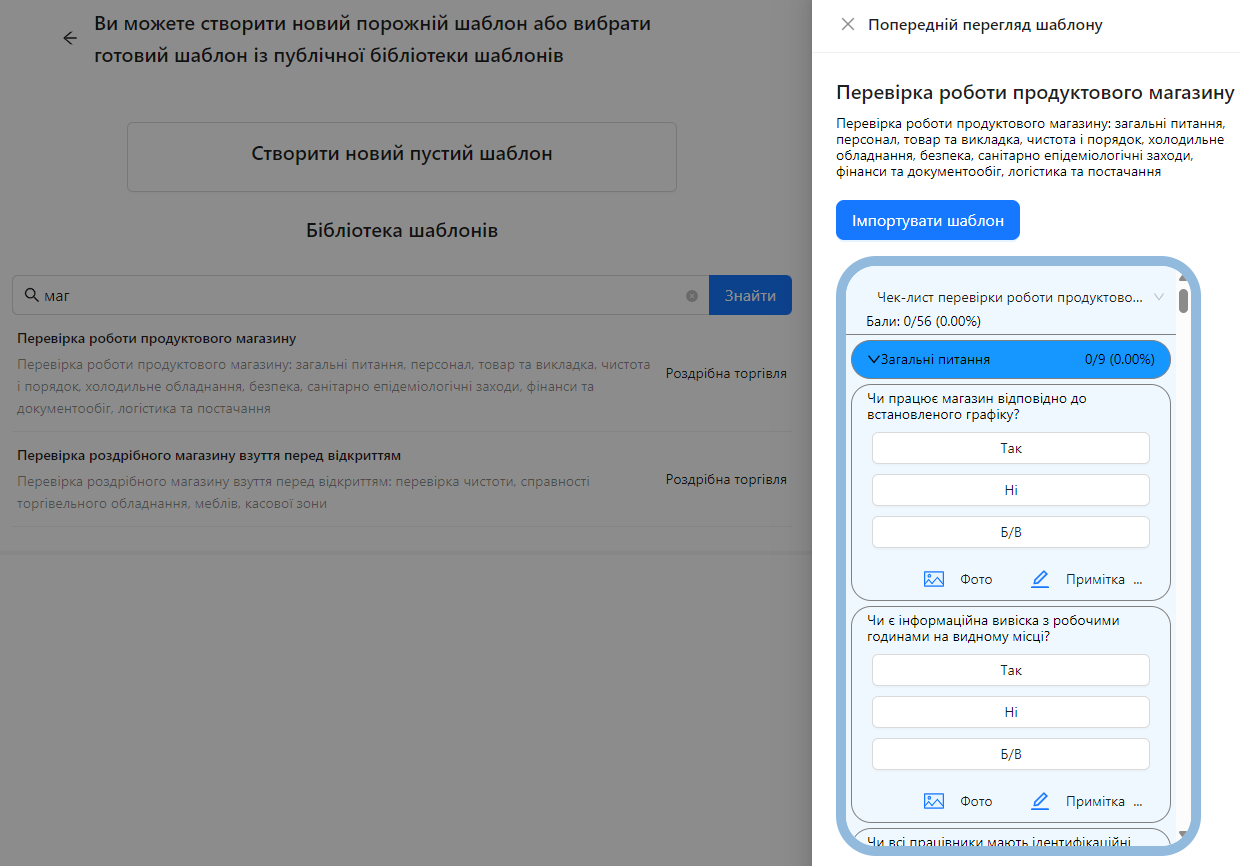
As a result, the template will be imported into your template list, and the template will be displayed for editing. You can learn more about editing templates here: Audit Template.
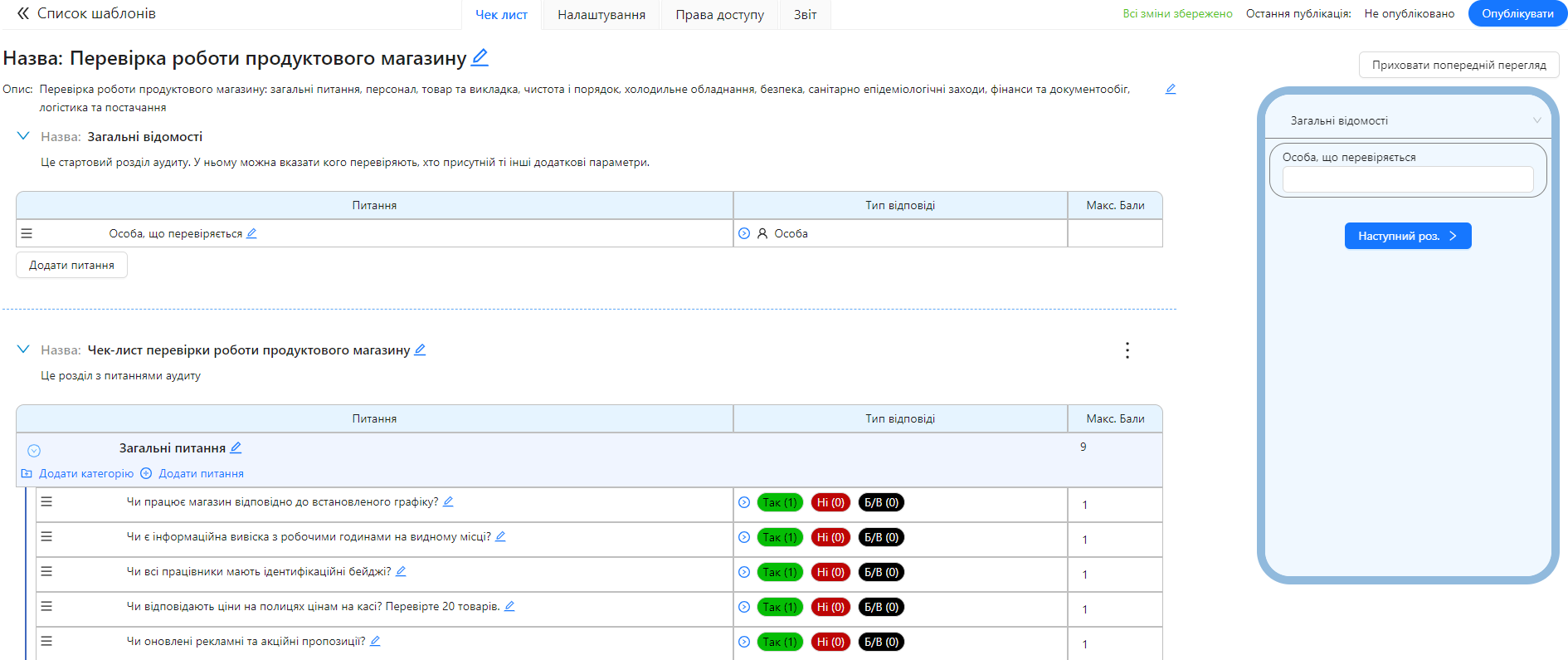
Template Settings
For your first audit, you don't need to configure the template. All basic settings have already been done. Later, you can learn how to configure additional options:
Publishing the Template
To start an audit using the template, it must be published. In the template, click the "Publish" button.
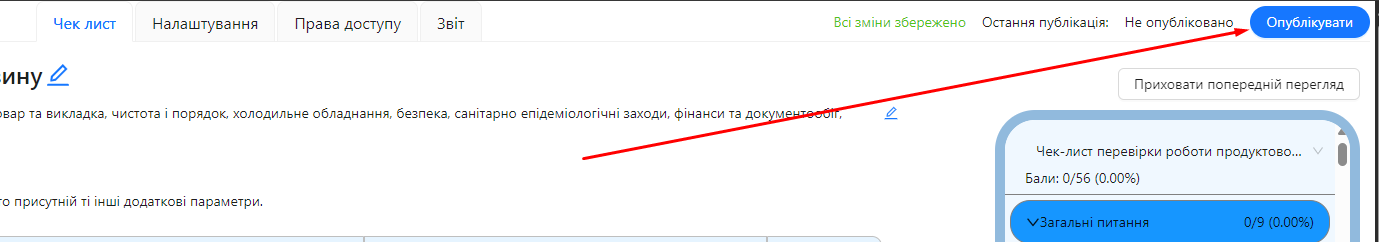
Any changes made to the template after publication will take effect only after republishing. This means you can edit the template as much as you like without affecting ongoing audits. When you are sure that the template is set up the way you want it, republish it. New audits will then be conducted with the updated version of the template.