Conducting an Audit
Starting an Audit
After publishing the template, you can immediately start the audit. Go to the templates list, find the template you need, and click the "Start Audit" button.
In the mobile app, you also need to go to the templates list and click the "Start Audit" button.
The audit methodology in the mobile app is the same as in the web version, except that in the mobile app, you can conduct the audit offline after preparing it in advance. More details here: Conducting an Audit in the Mobile App
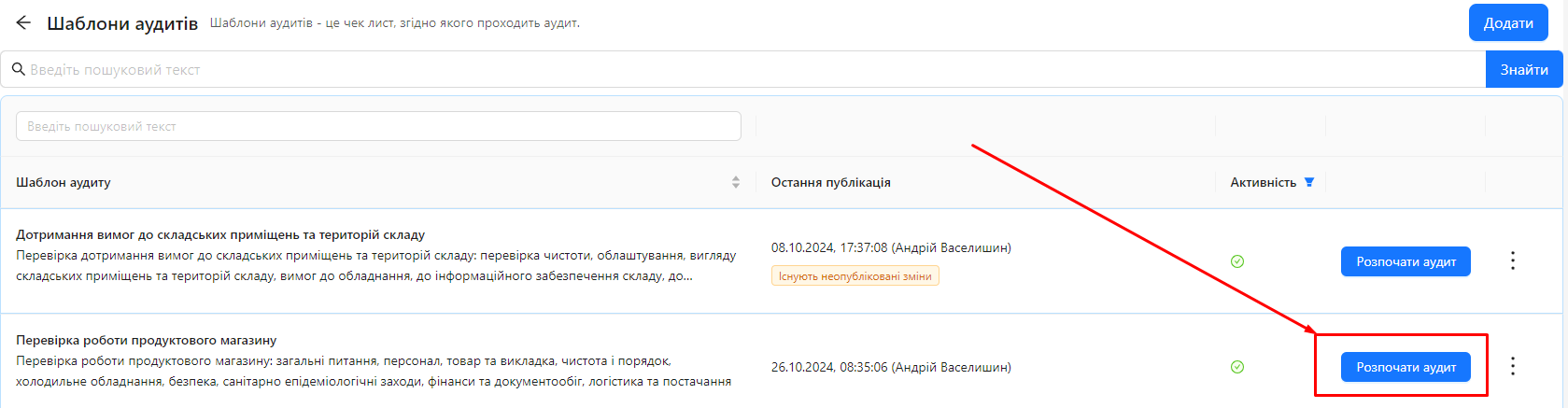
Select the audit object and click the "Start Audit" button
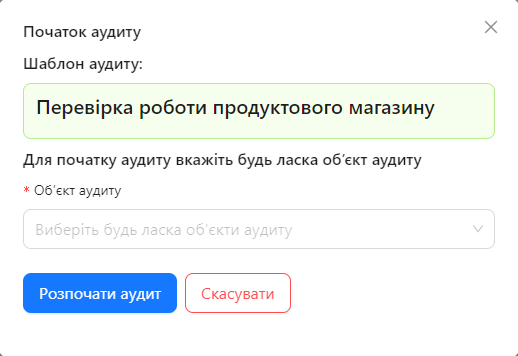
Conducting the Audit
Provide answers to the checklist questions
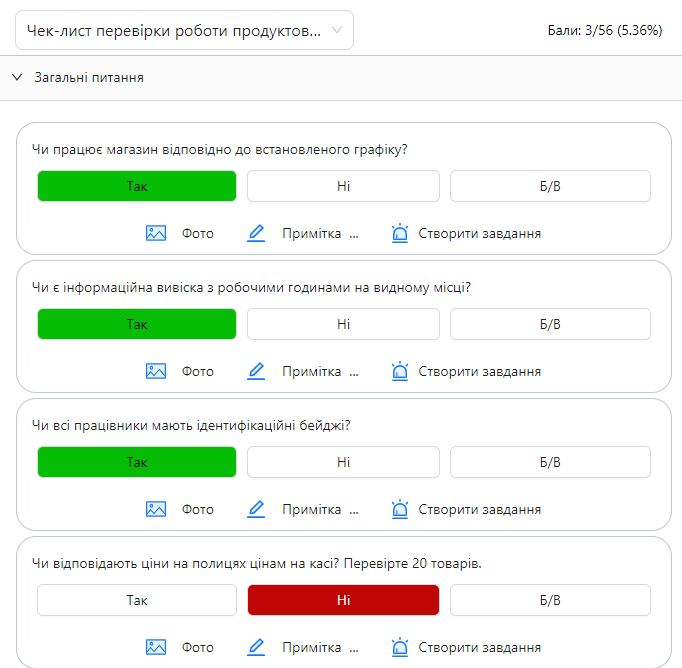
Completing the Audit
When all answers are provided, click the "Complete the Audit" button
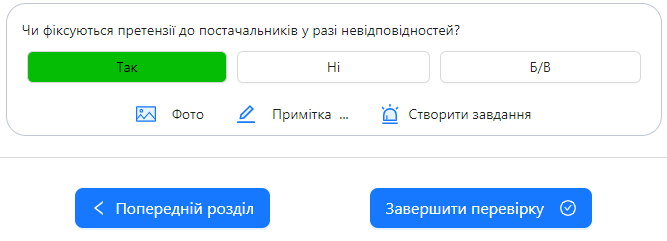
The system will complete the audit, calculate the result, and redirect you to the list of audits, where you will see the audit you conducted.