Profile Settings
The Profile in the AuditBLOOM system is the section where users can view and edit their personal information, configure app settings, and manage notifications. The profile icon is located in the upper-left corner of the interface, represented by a green person icon. Clicking on this icon opens a form with detailed user information.
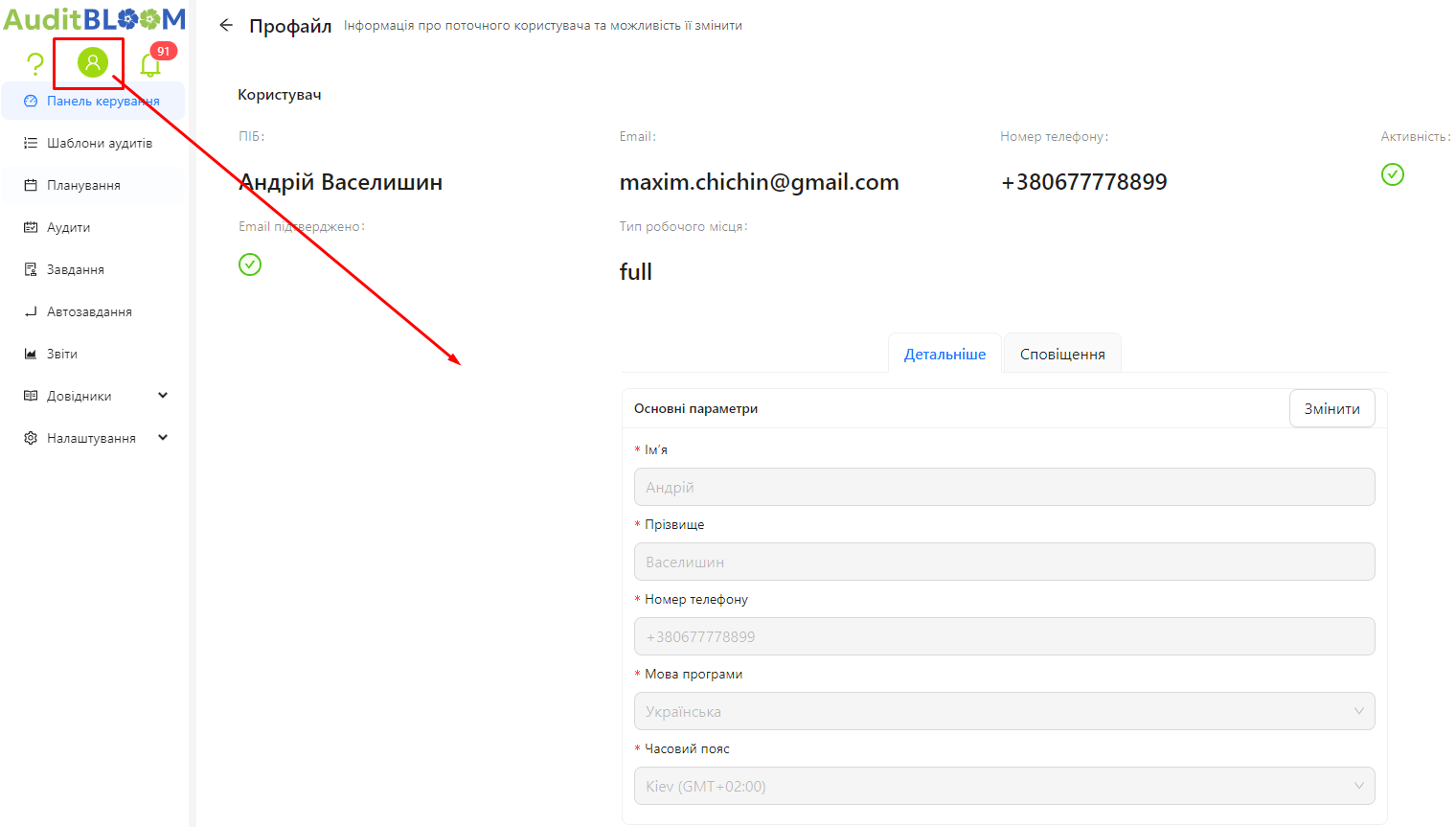
Main Profile Information
- Full Name: The user's full name.
- Email: The user's email address.
- Phone Number: The contact phone number.
- Activity Status: The status of the account's activity.
- Email Verified: Indicator of email verification.
- Workplace Type: The type of app interface (full or light workspace).
Profile Tabs
The profile contains two tabs:
-
Details: Allows you to view and edit basic user parameters.
- First Name
- Last Name
- Phone Number
- App Language
- Time Zone
To change these parameters, click the "Edit" button, make the necessary changes, and click "Save".
-
Notifications: Allows you to configure notifications for various events.
- Enable User Notifications: Turn on or off the user notification system.
- Notification Settings: Customize the method of receiving notifications (Email, Push, Bell) for each event.
Notes and Tips
- Data Accuracy: Ensure that your personal data is always up to date to receive important notifications and have access to password recovery.
- Notification Settings: Customize your notifications according to your needs to avoid missing important system events.
- Email Verification: It is recommended to verify your email for enhanced account security and the ability to recover your password.
Frequently Asked Questions (FAQ)
Question: How do I change my login password?
Answer: You can change your password through the password recovery form on the login page.
Question: Why am I not receiving email notifications?
Answer: Check your notification settings in the profile and ensure that email notifications are enabled for the required events. Also, make sure your email is verified.
Question: Can I change the app's interface language?
Answer: Yes, in the "Details" tab, you can select your preferred app language from the available list.