Dispute Resolution
Dispute Resolution is the process where the auditor reviews the dispute raised by the responsible person for the audit object regarding the audit results. The goal of this process is to resolve discrepancies and ensure a fair and objective audit conclusion.
Conditions for Dispute Resolution
-
Template Settings: A dispute can only be considered if the "Allow opening a dispute" checkbox is enabled in the audit template settings Allow opening a dispute.
-
Audit Status: The audit must be in the "Dispute in Progress" status.
How to Resolve a Dispute
Step 1: Receive Notification of an Opened Dispute
-
Receive a Notification: The auditor will receive a notification that a dispute has been opened for a specific audit.
-
Check the Audit List: In the audit list, a "Dispute Resolution" button will appear next to the relevant audit.
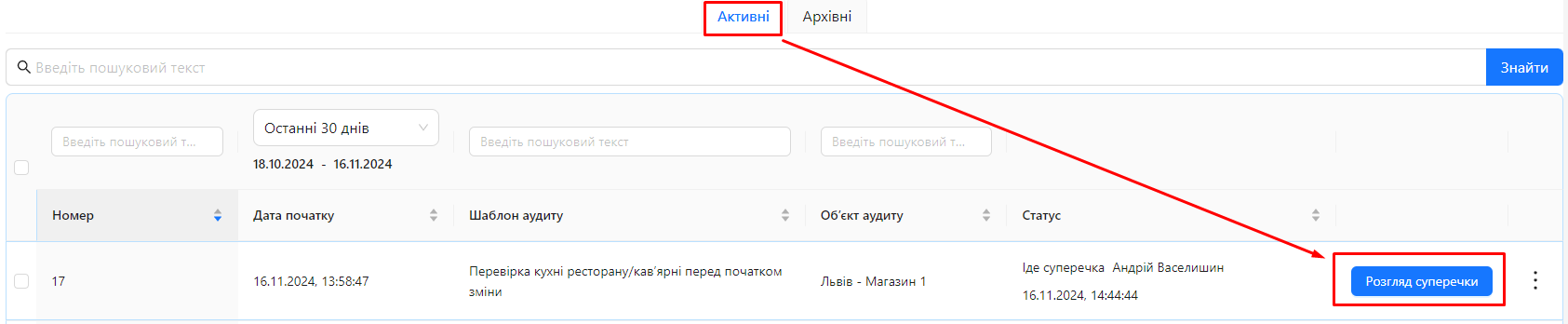
Step 2: Open the Dispute Resolution
-
Click the "Dispute Resolution" button next to the audit where the dispute has been raised.
-
A window will open with the questions for which a dispute has been raised.
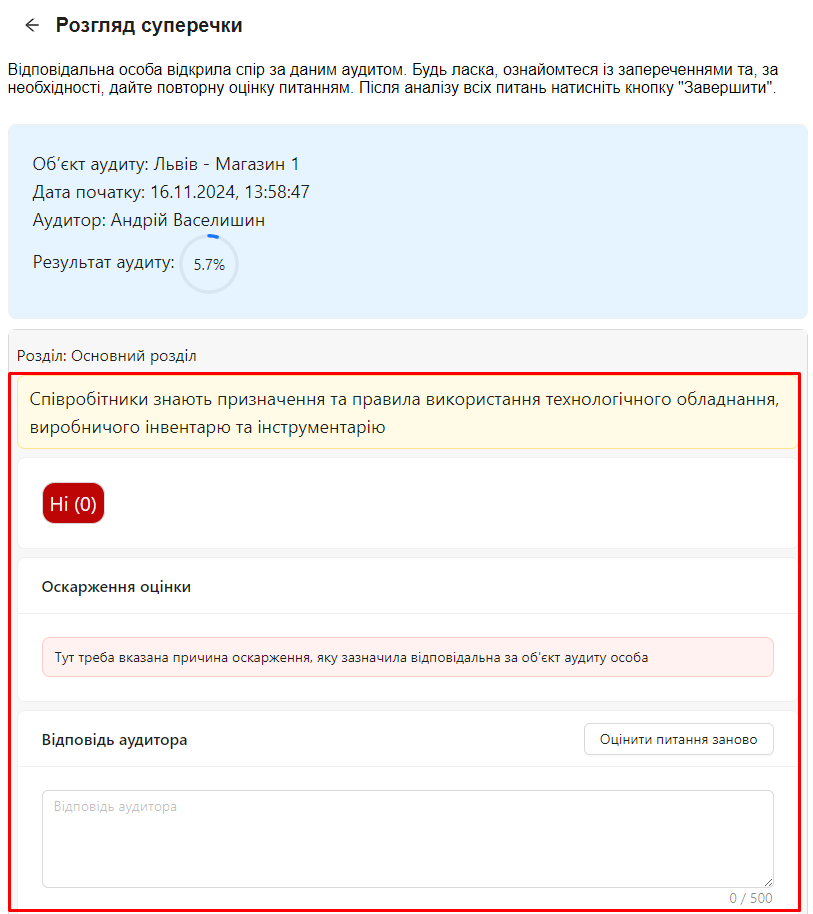
Step 3: Review the Disputed Questions
-
Review the Questions: In the window, all questions that have been disputed will be displayed.
-
Provide Comments on the dispute resolution by filling in the "Auditor’s Response" field.
-
Reevaluate: The auditor can click the "Reevaluate the Question" button if they wish to change their assessment based on the provided arguments or evidence.
Step 4: Complete the Dispute Resolution
-
Option 1: Reevaluate the Question
-
Click the "Reevaluate the Question" button.
-
Make changes to the assessments of the questions based on new information or evidence.
-
Click the "Finish" button to save changes and close the dispute.
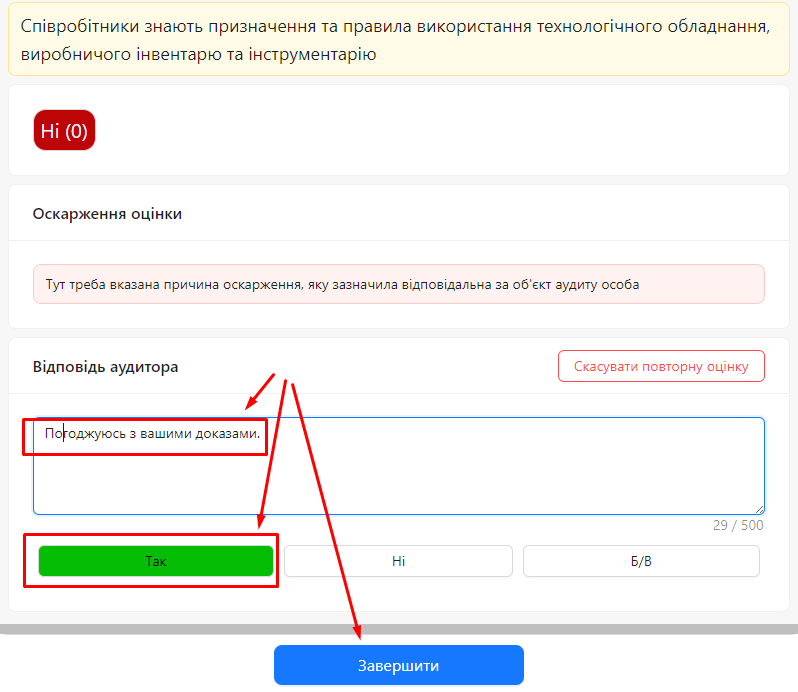
-
-
Option 2: Complete Without Changes
- Click the "Finish" button without making any changes.
- The system will close the form, and the dispute will be considered resolved without changes to the assessment.
Step 5: Cancel the Reevaluation
-
Cancel the Reevaluation: If you mistakenly clicked the "Reevaluate the Question" button, you can cancel it by clicking the "Cancel Reevaluation" button.
Notes and Tips
-
Clarity of Arguments: The auditor should carefully analyze all the provided arguments and evidence to make an informed decision during the dispute resolution.
-
Communication: Open and constructive communication between the auditor and the responsible person for the audit object promotes effective dispute resolution.
Frequently Asked Questions (FAQ)
Question: Can I change the rating of a question without opening a dispute?
Answer: No, if the auditor has completed the review, changes to the ratings can only be made during the dispute resolution if the responsible person has opened the dispute and provided well-founded arguments.
Question: Can I open a new dispute after the previous one is resolved?
Answer: No, a dispute can only be opened once when reviewing the audit results.