My Audits Scheduled for Today
"My Audits Scheduled for Today" is a dashboard element in the AuditBLOOM system that displays a list of audits scheduled for the current day. This widget helps users quickly review the list of audits they are expected to conduct today and monitor their completion.
The list shows information about each scheduled audit, including its title, audit object, and the deadline by which the audit must be completed.
The user sees a list of audits scheduled for today to which they have access according to the system settings.
How to Use
-
Go to the Dashboard after logging into the AuditBLOOM system.
-
Find the widget "My Audits Scheduled for Today" on the dashboard.
-
Review the list of scheduled audits:
- Each entry contains the audit title, audit object, and status.
- Audits are sorted by date and time.
-
Start the audit:
- Click on the audit title to open the schedule details. Click "Start Audit" to proceed with the audit.
-
Monitor deadlines:
- Pay attention to the time by which the audit must be completed to ensure it is finished on time.
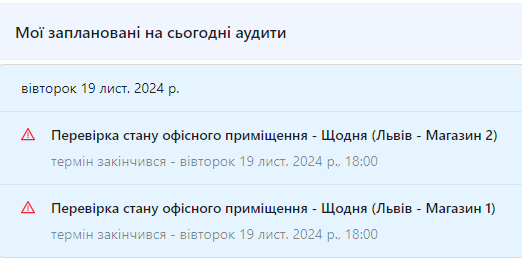
Notes and Tips
-
Time Management: Use this widget to efficiently plan your workday and allocate time between audits.
-
On-time Completion: Keep track of deadlines to avoid overdue audits.
Frequently Asked Questions (FAQ)
Question: Why don’t I see any audits scheduled for today?
Answer: It is possible that no audits are scheduled for you today, or you may not have access to the relevant audits. Please contact the system administrator to check.
Question: Can I view audits scheduled for other days?
Answer: This widget only displays audits scheduled for the current day. To view audits for other days, go to the "Planning" section and open the "My Schedule" tab.