Completed Audits: Comparative Analysis
"Completed Audits: Comparative Analysis" is a dashboard element in the AuditBLOOM system that allows users to quickly assess the effectiveness of completed audits over a selected period and compare the results with the previous period. This helps track trends in audit performance and make informed decisions to improve processes.
Each user only sees audits they have access to based on their permissions and assigned roles.
Available Periods
- Last 7 days
- Last 30 days
Displayed Information
- Number of Completed Audits: Total number of audits completed in the selected period.
- Example:
0 (-2)— this means that 0 audits were completed in the selected period, which is 2 fewer than the previous period.
- Example:
- Average Result: The average success rate of audits in the selected period.
- Example:
0.00% (-43.59%)— the average result is 0.00%, which is 43.59% lower than the previous period.
- Example:
- Number of Violations: Total number of violations identified in the selected period.
- Example:
0 (-7)— 0 violations were identified, which is 7 fewer than the previous period.
- Example:
The values in parentheses indicate the increase or decrease compared to the previous similar period.
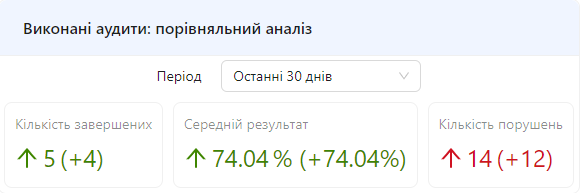
Notes and Tips
-
Regular Monitoring: Frequently check this widget to stay informed about changes in audit performance and respond promptly to negative trends.
-
Cause Analysis: If you notice a significant decrease in metrics, analyze possible causes and take appropriate actions.
Frequently Asked Questions (FAQ)
Question: Why don't I see data for the selected period?
Answer: It's possible that no audits were conducted in the selected period. Try selecting a different period or check if you have access to the relevant audits.
Question: How is the average result calculated?
Answer: The average result is calculated as the average success rate of all completed audits in the selected period.
Question: What does the negative value in parentheses mean?
Answer: The negative value indicates a decrease in the metric compared to the previous period. For example, (-2) means the number of completed audits decreased by 2.
Question: Why are only the periods "Last 7 days" and "Last 30 days" displayed?
Answer: These periods are standard for quick analysis of weekly and monthly trends. They help to quickly assess changes and trends in metrics.