Company Assignment
Companies is a directory in the AuditBLOOM system used to store information about business entities, entrepreneurial activities, or brand names. This directory helps classify and organize audit objects based on the company to which they belong, facilitating efficient data management and analysis during audits.
The "Companies" directory contains five main fields for each company:
- Company Name: The official name of the company or brand.
- Inactive: A checkbox indicating whether the company is active. If checked, the company is considered inactive and is not used in the system.
- Address: The physical or legal address of the company.
- Phone Number: The contact phone number for the company.
- Description: Additional information or notes about the company.
Companies are used when creating or editing audit objects to determine which company or brand the object belongs to. This helps identify the business entity associated with the audit object.
Access Rights for Creating or Editing Audit Object Types
One of the roles:
- Administrator
- Audit Object Management
Workplace type:
- Full Workplace
Where to Find the Directory
Step 1: Go to the "Companies" Directory
-
Log in to the AuditBLOOM system with your account that has the necessary access rights.
-
In the main menu, select the "Dictionaries" section.
-
Select "Companies" from the list.
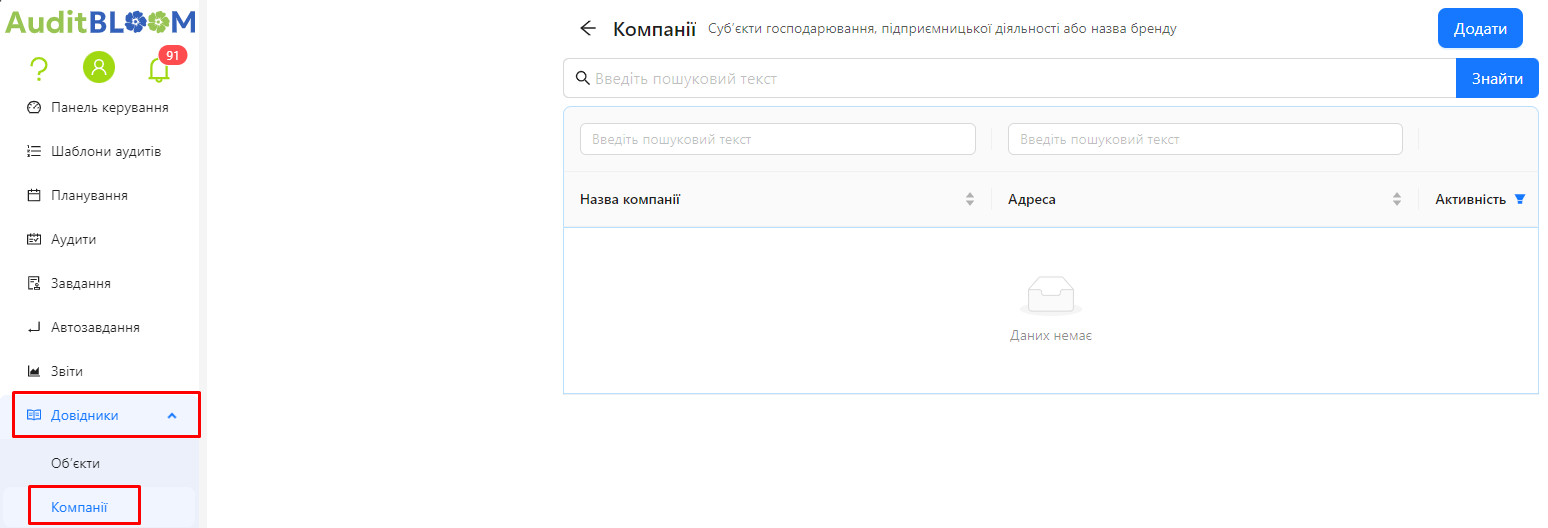
Notes and Tips
-
Data Organization: Using companies helps structure audit objects and enables more efficient data analysis.
-
Detailed Information: Use the "Address", "Phone Number", and "Description" fields to store important contact information and notes that may be useful for other system users.
Frequently Asked Questions (FAQ)
Question: Why can't I select a specific company when creating an audit object?
Answer: The company might be marked as "Inactive". Inactive companies do not appear in the list when creating or editing audit objects.
Question: Who has the right to add or edit companies in the directory?
Answer: Users with the "Administrator" or "Audit Object Management" roles can add and edit companies.
Question: Can I delete a company from the directory?
Answer: No, deleting a company is not possible. It is recommended to mark them as inactive by checking the "Inactive" box to maintain data integrity.
Question: How can I change company information?
Answer: Edit the desired company in the "Companies" directory, make the necessary changes, and save them.
Question: Does changing company information affect previously created audit objects?
Answer: Changes in the company directory will update the information for all audit objects associated with that company. This ensures the data remains current in the system.