Creating a New Company
Creating a new company in the AuditBLOOM system allows you to add information about business entities, entrepreneurial activities, or brand names under which you operate. This helps classify audit objects and ensures efficient data management during audits.
How to Create a New Company
One of the roles:
- Administrator
- Manage Dictionaries
Workplace type:
- Full Workplace
Step 1: Go to the "Companies" Directory
- Log in to the AuditBLOOM system with your account that has the necessary access rights.
- In the main menu, select the "Dictionaries" section.
- Select "Companies" from the list.
Step 2: Add a New Company
-
Click the "Add" or "+" button at the top of the page.
-
Fill in the fields:
-
Company Name: Enter the official name of the company or brand.
-
Inactive: Check this box if the company is inactive.
-
Address: Enter the company's address.
-
Phone Number: Enter the contact phone number.
-
Description: Add any additional information or notes about the company.
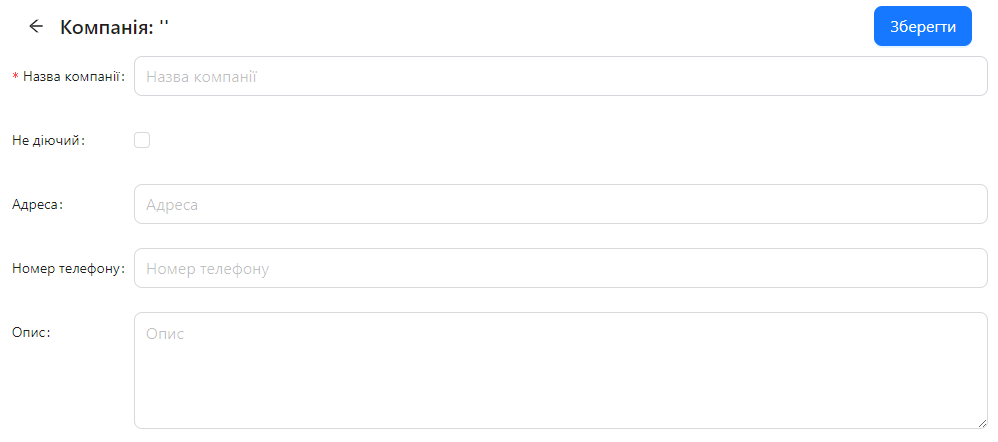
-
-
Click the "Save" button to save the new company.
Notes and Tips
-
Data Accuracy: Make sure the company information you enter is accurate and up-to-date to avoid errors.
-
Unique Names: Use the official names of companies to avoid duplication and confusion.
-
Inactive Companies: If a company is no longer collaborating with you, check the "Inactive" box to exclude it from future use while keeping the interaction history.
Frequently Asked Questions (FAQ)
Question: Can I edit the company information after creating it?
Answer: Yes, you can edit any information about the company in the "Companies" directory. Open the desired company and make the necessary changes.
Question: What should I do if the company is no longer relevant?
Answer: Check the "Inactive" box in the company card. This will make the company inactive, and it will no longer appear when creating new audit objects.
Question: Can other users see the companies I create?
Answer: Yes, all users with the appropriate access rights can view and use companies from the directory.
Question: How can I delete a company from the directory?
Answer: Deleting a company is not possible. It is recommended to mark it as inactive by checking the "Inactive" box to maintain data integrity.