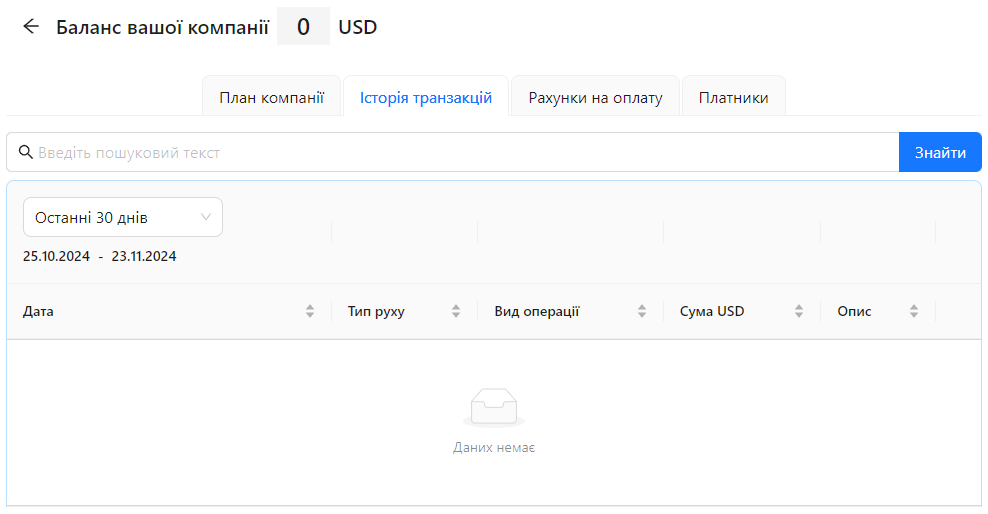Financial Transactions
The "Billing" section of the AuditBLOOM system contains the "Transaction History" tab, which allows you to view all financial transactions that have occurred. Information in this section is added automatically after receiving payment for services, ensuring complete transparency and control over your organization's financial flows.
One of the roles:
- Administrator
- Billing Management
Workspace type:
- Full workspace
Capabilities
- View all financial transactions: Access detailed information about all transactions, including dates, amounts, and payment purposes.
- Analyze financial data: The ability to analyze financial flows for budget optimization and expense planning.
Notes
- Automatic updates: Information in the "Transaction History" section is added automatically after receiving payment for services.
- Financial transparency: Ensures full control over financial operations, allowing easy tracking of expenses and income.
- Data security: All financial transactions are protected and accessible only to authorized users with the appropriate access rights.
Frequently Asked Questions (FAQ)
Question: How can I view financial transactions?
Answer: Go to the "Billing" section in the main menu and select the "Transaction History" tab, where you will see a list of all financial transactions.
Question: Can the transaction history be exported?
Answer: No, exporting transaction history is not available.
Question: What should I do if a transaction does not appear in the "Transaction History" section?
Answer: Check if the payment was successfully made and contact AuditBLOOM support for assistance in resolving the issue.