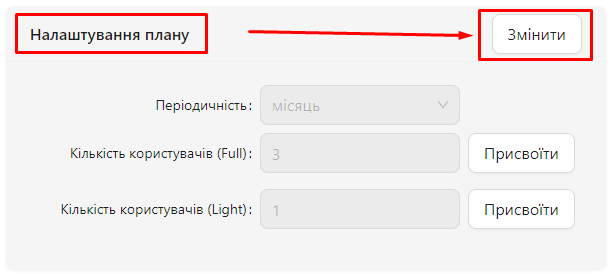Changing the Number of Workstations in the Pricing Plan
In the AuditBLOOM system, you can change the number of workstations in your pricing plan, choosing between two types of workstations: Full and Light. Increasing the number of workstations is possible for an additional fee, depending on the selected pricing plan.
Limitations
- Minimum number of users: At least one user with a Full workstation type must be present.
How to Change the Number of Users
One of the roles:
- Administrator
- Billing Management
Workspace Type:
- Full workspace
- Log in to the AuditBLOOM system.
- Go to the "Settings" section in the main menu.
- Select the "Billing" option.
- Find the "Plan Settings" section and click the "Change" button.
-
Make changes to the following fields:
- Periodicity: Choose between a monthly or yearly plan.
- Number of Full Users: Specify the required number of full-featured users.
- Number of Light Users: Specify the required number of limited users.
-
Click "Check Upgrade Availability" to verify if there are sufficient funds on the account to increase the number of workstations.
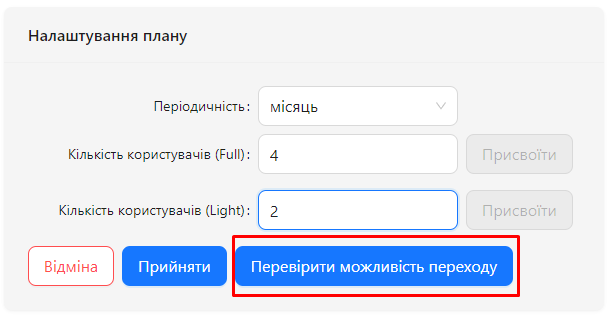
-
If there are insufficient funds, click the "Invoice" button. After payment and crediting the funds to the account, try increasing the number of workstations again.
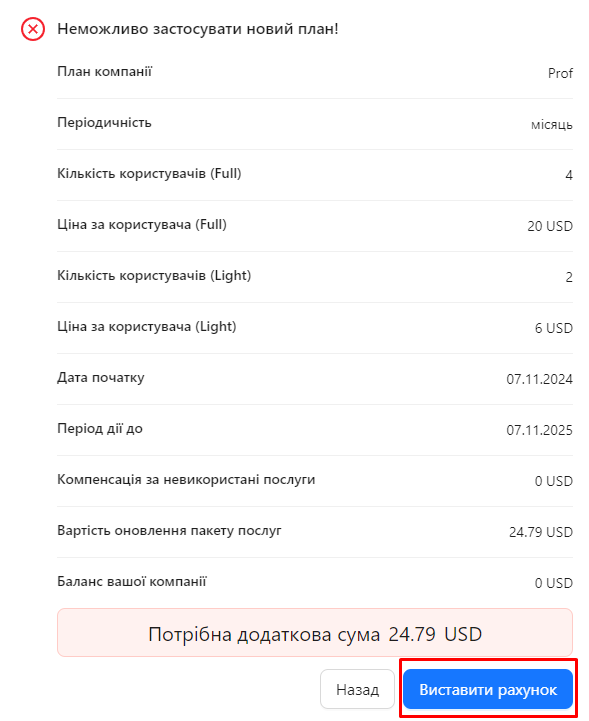
-
If there are enough funds, click the "Accept" button. When sufficient funds are available, the system will immediately apply the change in the number of workstations, and you will be able to assign the added workstations to users.
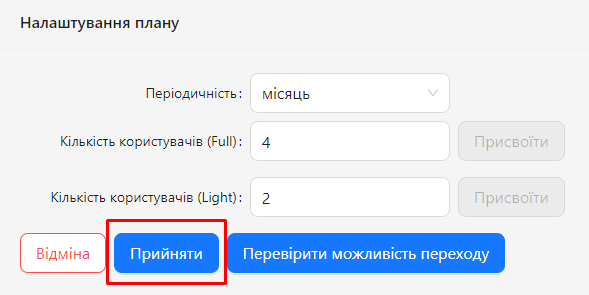
Assigning Workstations
-
In the "Billing" section, click the "Assign" button next to the appropriate workstation type.
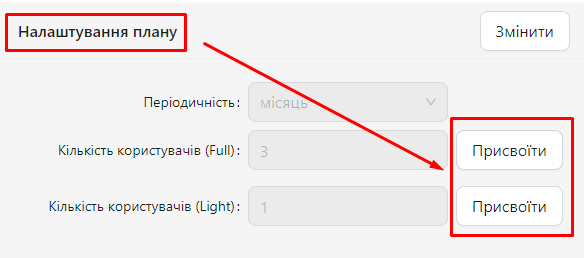
-
In the form that opens, select the users to whom the new workstations should be assigned. Add or remove users using the "Add" and "Remove" buttons.
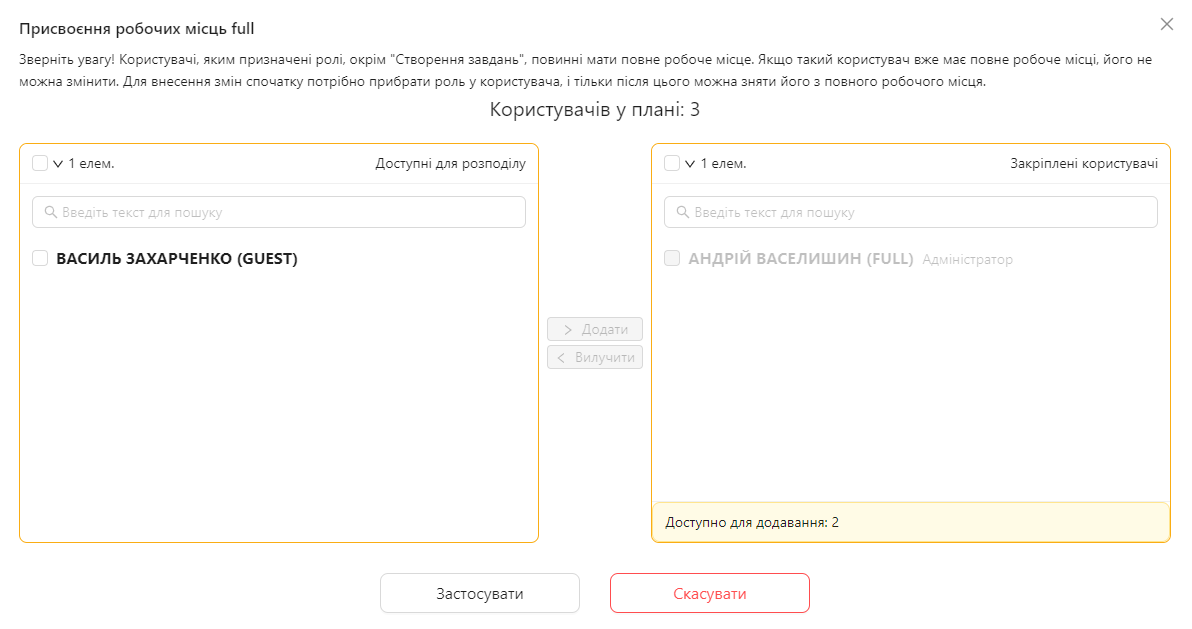
-
Click the "Apply" button to complete the assignment process.
Notes and Tips
- Account Balance: Before changing the number of users, ensure there are enough funds in the account to pay for the additional workstations.
- Resource Optimization: Use Light workstations for users who do not require full access to all features, to optimize costs.
- Growth Planning: Anticipate your organization's future needs and plan the increase in the number of users in advance.
Frequently Asked Questions (FAQ)
Question: Can I change the number of users at any time?
Answer: Yes, you can increase the number of users at any time through the "Billing" section in the system settings.
Question: Can I reduce the number of users after increasing them?
Answer: No, you can only increase the number of users. If you want to decrease the number of users, this needs to be done in the renewal settings.
Question: Do I need to pay for changing the number of users?
Answer: Yes, increasing the number of workstations is available for an additional fee according to the selected pricing plan.
Question: What should I do if there are issues with workstation assignment?
Answer: Contact AuditBLOOM support for assistance and to resolve any issues.
Question: Can workstations be assigned automatically?
Answer: No, workstation assignment is done manually through the "Billing" section in the system settings.