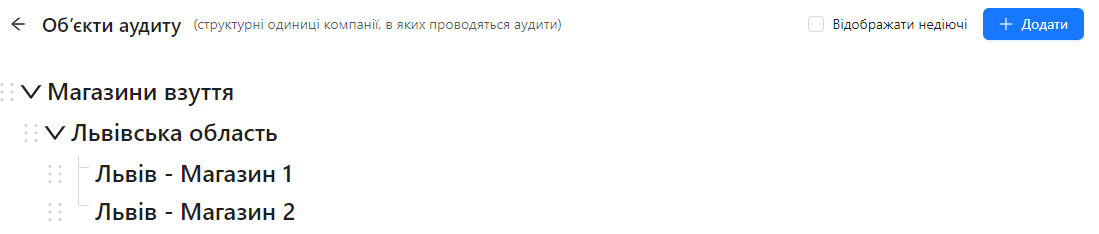Assigning Audit Objects
In this article, we will discuss what audit objects are and what they are used for. Audit objects are key elements in the system where inspections and audits are conducted.
Requirements. You will need:
One of the roles:
- Administrator
- Audit Objects Management
Type of workspace:
- Full workspace.
Step-by-Step Guide
- Opening the audit objects section: Go to the "Directories" menu and select "Objects".
- Familiarizing yourself with objects: Review the list of existing audit objects.
Notes and Tips
- Audit objects can be physical locations, processes, or other entities that require inspection.
It is important to correctly identify audit objects for effective inspections.
Frequently Asked Questions (FAQ)
Question: If there are many people being inspected at the enterprise, should I create an audit object for each person?
Answer: There are two options:
- 1 - You can create one audit object and, in the "General Information" section of the audit template, add a field for the person being inspected.
- 2 - Create a hierarchy similar to the structure of the enterprise and create a separate audit object for each person being inspected.