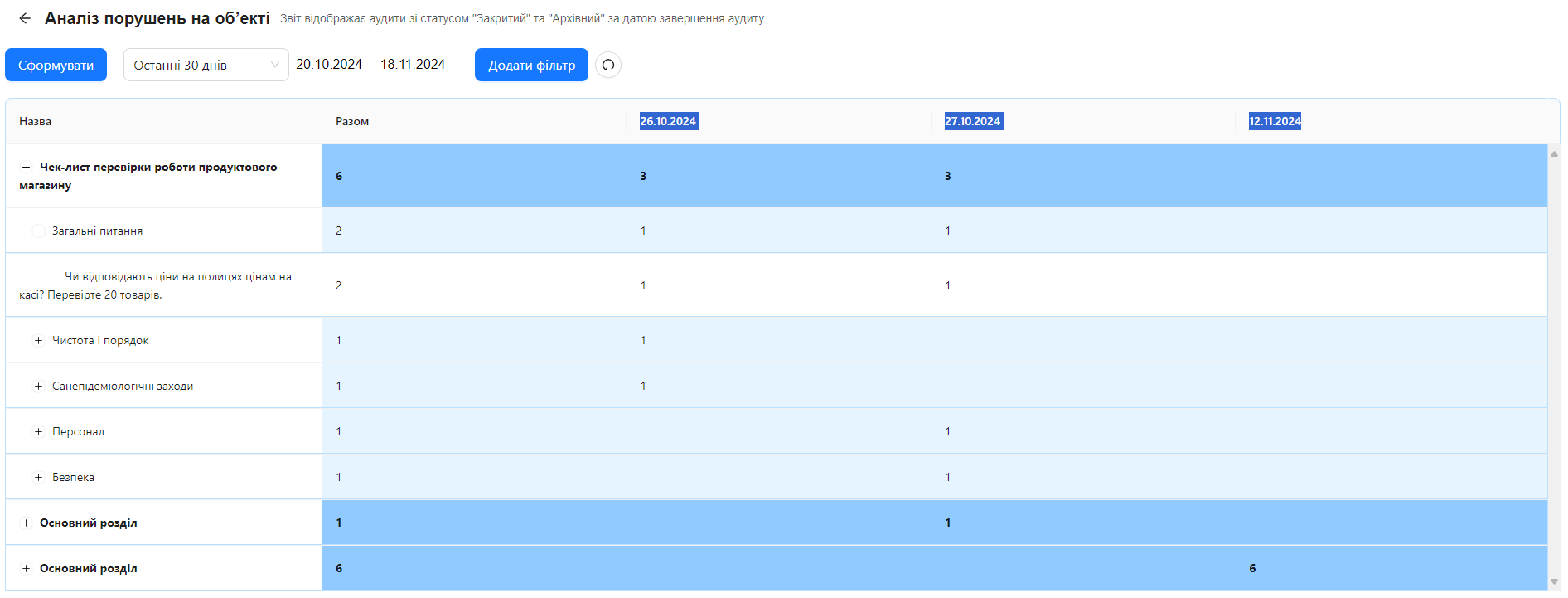Violation Analysis by Object
Violation Analysis by Object is a report in the AuditBLOOM system that allows analyzing violations identified during audits at a specific audit object. The report provides detailed information about issues where violations were identified, along with the dates when these violations occurred. This helps pinpoint problem areas and plan actions to resolve them.
How to Use the "Violation Analysis by Object" Report
Roles:
- Violation Analysis by Object
Workspace Type:
- Full Workspace
Step 1: Go to the "Reports" Section
- Log in to AuditBLOOM with an account that has the necessary access rights.
- In the main menu, select the "Reports" section.
- Choose "Violation Analysis by Object" from the list of available reports.
Step 2: Select the Analysis Period
Specify the start and end dates for the period you want to analyze.
Step 3: Configure Report Filters
Filters: At the top of the report, you can set filters for more precise data display:
- Audit Template: Select the desired audit template from the list.
- Audit Object: Choose the audit objects for which you want to analyze violations.
- Auditor: Specify the auditor whose audits should be included in the report.
Step 4: Review the Report Results
-
First Column: Displayed as a tree structure, representing audit section hierarchy and listing questions with identified violations.
-
"Total" Column: Shows the total number of violations for each specific question.
-
Violation Dates: Subsequent columns contain the dates when the violations were identified, e.g., 10/26/2024, 10/27/2024, 11/12/2024.
- Clicking on a Question: Expand or collapse the tree sections to explore questions and their related violations in more detail.
Notes and Tips
-
In-depth Analysis: Use the tree structure to analyze violations at the section and question levels.
-
Filter Utilization: Adjust filters to retrieve more relevant data, such as focusing on a specific auditor's work or the status of a particular audit object.
-
Regular Monitoring: Regularly using this report helps identify problem areas promptly and take necessary actions.
-
Report Export: Data export for this report is unavailable.
Frequently Asked Questions (FAQ)
Question: Why can’t I see some violations in the report?
Answer: Ensure the filters are correctly configured and include the necessary audit templates, audit objects, and auditors.
Question: Can I view violation details from this report?
Answer: The report displays general information about violations. For detailed information, refer to the relevant audits or inspection reports.
Question: Who has access to the "Violation Analysis by Object" report?
Answer: Users with the "Violation Analysis by Object" role have access to this report.
Question: How frequently is the data in the report updated?
Answer: The report data is updated in real time, reflecting the most recent information about violations identified during audits.
Question: Why can’t I export the "Violation Analysis by Object" report?
Answer: Data export for this report is not available. You can view the information directly within the AuditBLOOM system.